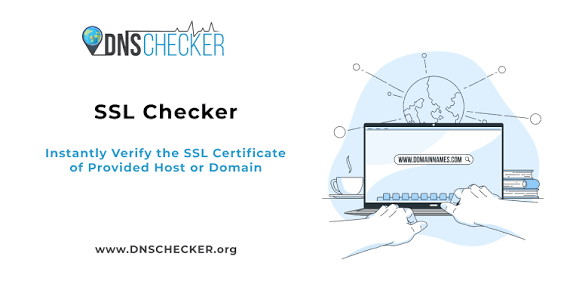
SSL Lookup
Created on 17 September, 2025 • Checker tools • 119 views • 5 minutes read
A Complete Guide to Checking SSL Certificates
SSL Lookup: What It Is, Why It Matters, and How to Use It
Introduction
In the modern web, security is no longer optional. Whether you're a personal brand, a developer, a business, or a creator, users expect a secure and private browsing experience. One of the most visible signs of that security is the little padlock icon in the browser bar—powered by SSL certificates.
But how do you know if a site actually has SSL properly configured? That’s where SSL Lookup comes in.
An SSL Lookup is the process of retrieving and examining the SSL certificate of a domain to see key details about its encryption, ownership, validity, and trust level. It's one of the most fundamental checks you can do to ensure a website is secure and trustworthy.
This article will dive into what SSL lookup is, how it works, why it matters, and how you can use it effectively—whether you're running a personal profile page or a large online platform.
What is an SSL Certificate?
Before understanding SSL lookup, let’s briefly revisit what an SSL certificate actually is.
SSL stands for Secure Sockets Layer (though today it's technically TLS—Transport Layer Security—but the term SSL is still widely used). It encrypts the data transferred between your browser and the website you’re visiting, protecting it from interception or tampering.
When a site has SSL enabled, it typically:
- Uses the HTTPS protocol instead of HTTP
- Shows a padlock icon in your browser bar
- Encrypts user inputs such as login details, contact forms, and payment info
An SSL certificate is issued by a Certificate Authority (CA)—a trusted organization that validates the identity of the site owner. This certificate contains key information like:
- The domain name it’s issued for
- The company or individual who owns it
- The expiration date
- The issuing CA
- The type of encryption used
What is an SSL Lookup?
An SSL Lookup is a process of querying a website’s SSL certificate and displaying its details. This can include:
- Whether the certificate is valid and properly installed
- Who issued the certificate (Certificate Authority)
- When the certificate was issued and when it will expire
- What domains or subdomains are covered
- The type and strength of encryption
- Whether there are any errors or mismatches
In short, an SSL lookup tells you if a site’s HTTPS connection is secure and trusted—or if something might be wrong.
Why Should You Perform an SSL Lookup?
You may wonder, “Why would I ever need to do an SSL lookup?” There are many reasons, especially if you own or manage websites, use shared hosting, or are building a web-based product like ProfileLinks.xyz.
1. Verify Your Site’s Certificate
If you’re setting up your own profile page or website, you want to be sure your SSL certificate is correctly installed. A quick lookup can verify:
- Is your domain covered?
- Is the cert active and trusted by browsers?
- Is there any misconfiguration that could hurt user trust or SEO?
2. Investigate Other Sites
If you're visiting a site and unsure whether it’s trustworthy, an SSL lookup can reveal:
- Is it using a self-signed or expired certificate?
- Is it pretending to be another domain?
- Was it issued by a legitimate CA?
This is especially useful when analyzing competitors, unknown domains, or suspicious URLs.
3. Improve User Trust
Users are becoming more cautious. If your site doesn't have a valid SSL certificate, most modern browsers will warn users before they even enter. That’s a terrible first impression. An SSL lookup helps you stay proactive and avoid those issues.
4. SEO and Performance
Google confirmed that HTTPS is a ranking signal. That means having SSL in place can actually improve your visibility in search results. However, not all SSL configurations are equal. Using a lookup tool can ensure your setup is not only active, but optimized.
What Information Can an SSL Lookup Reveal?
An SSL Lookup tool typically provides the following details:
1. Certificate Status
Is it valid, expired, or improperly configured?
2. Domain Name (CN/SAN)
Which domain(s) the certificate was issued for. This helps prevent phishing and domain spoofing.
3. Issuer Information
The CA that issued the certificate (e.g., Let's Encrypt, DigiCert, Sectigo).
4. Validity Period
When the certificate was issued and when it expires. Expired certs are a major red flag.
5. Encryption Type
What kind of encryption is being used (e.g., RSA 2048-bit, ECC), which impacts speed and security.
6. Organization Details
For Extended Validation (EV) certificates, it may list company name, country, and legal identifiers.
7. Chain of Trust
Shows the intermediate and root certificates in the trust path. Any broken link here means browsers won’t trust the cert.
Common SSL Lookup Tools
There are many SSL lookup tools online, most of them free. Here are a few of the most trusted:
- SSL Labs (by Qualys) – Offers deep analysis of a site's SSL configuration, including grades.
- SSL Checker (by SSL Shopper) – Simple, quick certificate info.
- Why No Padlock? – Checks mixed content issues and SSL validity.
- SecurityTrails – Offers domain-level intelligence, including SSL metadata.
- Cert Spotter (by SSLMate) – Useful for monitoring and alerts for changes in certificates.
Real-World Scenarios Where SSL Lookup Matters
Let’s walk through a few situations where SSL Lookup can make or break the user experience.
Scenario 1: Profile Page Launch
You just built a profile link page using ProfileLinks.xyz. You connect your custom domain, but your browser says “Not Secure.” A quick SSL lookup reveals that the certificate hasn’t been provisioned yet. You either wait for auto-provisioning to complete or manually configure SSL via your DNS provider.
Scenario 2: Phishing Site Detection
You receive a suspicious email with a link. You do an SSL lookup and see that the certificate was self-signed, the issuing organization is unknown, and the domain was registered recently. High chance it’s a scam.
Scenario 3: Shared Hosting Problems
You host your site on shared infrastructure. Someone else’s expired or misconfigured certificate causes trust issues on the IP. With an SSL lookup, you can diagnose the problem and request a dedicated IP or certificate.
Best Practices for SSL Management
To avoid issues and ensure your SSL setup is solid, follow these best practices:
- Use a trusted Certificate Authority (CA)
- Enable automatic certificate renewal
- Use HTTPS everywhere, not just on login or checkout pages
- Avoid mixed content – all resources should load over HTTPS
- Monitor your certificates for expiration, renewal failures, or unexpected changes
- Use HSTS (HTTP Strict Transport Security) to enforce secure connections
- Check regularly with SSL lookup tools
Final Thoughts
An SSL lookup might sound like a small technical step, but it can have a massive impact on your website’s trustworthiness, performance, and user experience. It’s one of the simplest ways to double-check that your site is secure and professionally maintained.
In a world where data breaches, phishing, and fake websites are common, users are looking for trust signals. Having a valid SSL certificate—and knowing how to verify it—is no longer optional.
Whether you’re building a landing page, launching a product, or managing a portfolio site on a platform like ProfileLinks.xyz, make SSL checks a part of your routine. It's an easy win for both security and credibility.
Popular posts
-
Random number generatorGenerator tools • 171 views
-
Emojis removerText tools • 168 views
-
Lorem Ipsum generatorGenerator tools • 165 views
-
Reverse lettersText tools • 159 views
-
Old English text generatorText tools • 158 views