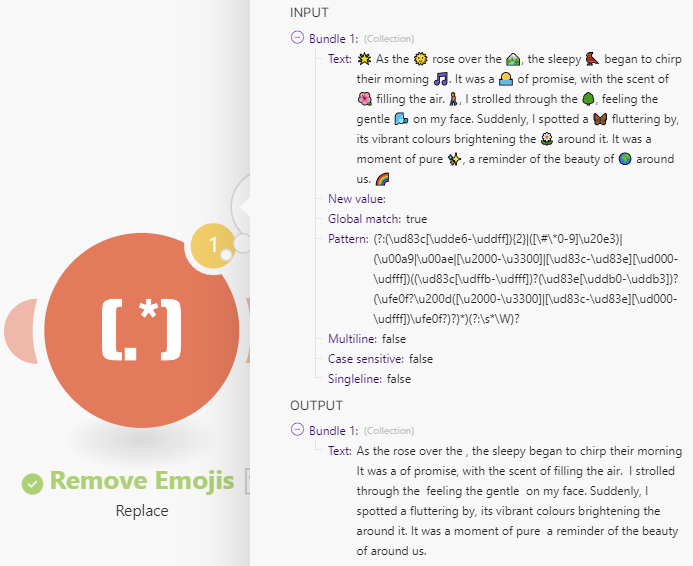
Emojis remover
Created on 18 September, 2025 • Text tools • 168 views • 4 minutes read
The Complete Guide to Cleaning Text from Emojis
Emojis Remover: Clean Your Text Effortlessly
What Is an Emojis Remover?
An Emojis Remover is an online tool designed to strip emojis from text, leaving only plain, readable characters. Emojis have become an integral part of digital communication, helping users express emotions, reactions, and ideas quickly.
However, in professional contexts, formal documents, databases, coding environments, or content management systems, emojis can create inconsistencies, formatting issues, or compatibility problems. An Emojis Remover ensures that text remains clean, readable, and universally compatible.
Why an Emojis Remover Is Important
Emojis are fun, but they aren’t always appropriate or compatible in every context. Using an Emojis Remover offers several benefits:
1. Maintain Professionalism
Business emails, reports, and official documents often require text without emojis. Removing them ensures that communication appears professional and polished.
2. Improve Data Consistency
Databases, spreadsheets, and web applications may not support emojis consistently, which can lead to errors or display issues. An Emojis Remover helps maintain clean, uniform data.
3. Enhance SEO and Content Quality
Search engines interpret content differently when emojis are present. Removing unnecessary emojis can improve indexing, readability, and content clarity for blogs, websites, and portfolios.
4. Simplify Social Media Management
When managing multiple social media platforms or scheduling posts, emojis can sometimes cause formatting problems. Stripping them ensures consistency across all channels.
5. Ensure Compatibility Across Devices
Not all devices or browsers support every emoji. Removing emojis prevents text from appearing broken or misaligned on older systems.
How an Emojis Remover Works
An Emojis Remover works by analyzing text and filtering out characters that belong to emoji Unicode ranges. The process is simple for users:
- Input Text: Paste the text containing emojis into the tool.
- Processing: The tool scans every character, identifying emojis and special symbols.
- Output Text: All emojis are removed, leaving only plain text for easier use, editing, or processing.
- Optional Features: Some tools offer batch processing, removal of specific types of emojis, or integration with other text-cleaning functions.
This ensures that users get clean, readable text without spending hours manually deleting emojis.
Practical Uses of an Emojis Remover
1. Professional Communication
Emails, business proposals, reports, and presentations benefit from emoji-free text, ensuring clarity and professionalism.
2. Content Management and SEO
Websites, blogs, and portfolio pages like ProfileLinks.xyz require clean, SEO-friendly text. Removing emojis improves readability and indexing by search engines.
3. Data Cleaning
Data analysts and IT professionals often encounter datasets with unwanted emojis. Cleaning these entries ensures accurate data processing and analysis.
4. Social Media Optimization
When scheduling posts or publishing content on multiple platforms, emojis can disrupt formatting. Removing them ensures that posts appear correctly everywhere.
5. Educational and Academic Materials
Educational documents, essays, and research papers need clear text without visual distractions. An Emojis Remover ensures consistency and readability.
6. Coding and Technical Environments
Source code, configuration files, and scripts should not contain emojis. Removing them prevents compilation errors, misinterpretation, or encoding issues.
Benefits of Using an Emojis Remover
- Enhanced Readability: Ensures text is easy to read and professional.
- Improved Data Integrity: Prevents errors in databases, spreadsheets, and applications.
- SEO Optimization: Clean text is better interpreted by search engines.
- Device Compatibility: Avoids broken or unsupported characters on older devices.
- Time-Saving: Automates emoji removal for large text blocks, eliminating manual effort.
By using an Emojis Remover, users can maintain high-quality, professional, and consistent text across all platforms.
Common Limitations of Emojis Removers
While highly effective, Emojis Removers have some limitations:
- Loss of Emotional Context: Removing emojis may strip emotional cues from informal communication.
- Incomplete Removal in Some Tools: Certain emoji variants or newer Unicode emojis may not be recognized by all tools.
- Formatting Challenges: Some tools may also remove other special symbols unintentionally.
- Dependence on Input Quality: The tool works best with well-formatted text; messy or corrupt text can affect accuracy.
Understanding these limitations helps users apply the tool effectively and anticipate potential issues.
Best Practices for Using an Emojis Remover
To maximize the benefits of an Emojis Remover:
- Backup Original Text: Always save a copy of the original text before processing.
- Review Cleaned Text: Ensure that important symbols or formatting aren’t unintentionally removed.
- Use for Appropriate Contexts: Apply emoji removal in professional, academic, or technical scenarios.
- Combine With Other Cleaning Tools: Use alongside spell checkers, grammar checkers, or duplicate line removers for fully optimized text.
- Educate Team Members: Ensure that content creators, social media managers, and editors understand when emoji removal is necessary.
These practices help maintain high-quality, professional, and consistent content.
The Future of Emojis Removers
As digital communication continues to evolve, Emojis Removers are expected to develop further:
- AI-Powered Cleaning: Tools may intelligently detect emojis that are unnecessary or redundant and remove them while preserving context.
- Batch Processing: Ability to clean multiple documents or text blocks simultaneously.
- Integration With CMS and Social Media Platforms: Automatic emoji removal when posting or saving content online.
- Unicode Updates: Support for newly released emojis to maintain relevance with evolving digital communication.
- Custom Filters: Users can choose which types of emojis or symbols to remove or retain.
These advancements will make text cleaning more intelligent, flexible, and efficient for professional and personal use.
Conclusion
An Emojis Remover is a simple but powerful tool for anyone who wants to maintain clean, professional, and readable text. Whether it’s for business communication, SEO optimization, social media management, education, or technical environments, removing emojis ensures clarity, consistency, and compatibility.
On platforms like ProfileLinks.xyz, an Emojis Remover can help users present portfolios, profiles, and project descriptions in a professional, polished way. Regular use of this tool, combined with best practices for text management, ensures that your content remains high-quality, accessible, and effective across all platforms.
Popular posts
-
Random number generatorGenerator tools • 171 views
-
Emojis removerText tools • 168 views
-
Lorem Ipsum generatorGenerator tools • 165 views
-
Reverse lettersText tools • 159 views
-
Old English text generatorText tools • 158 views