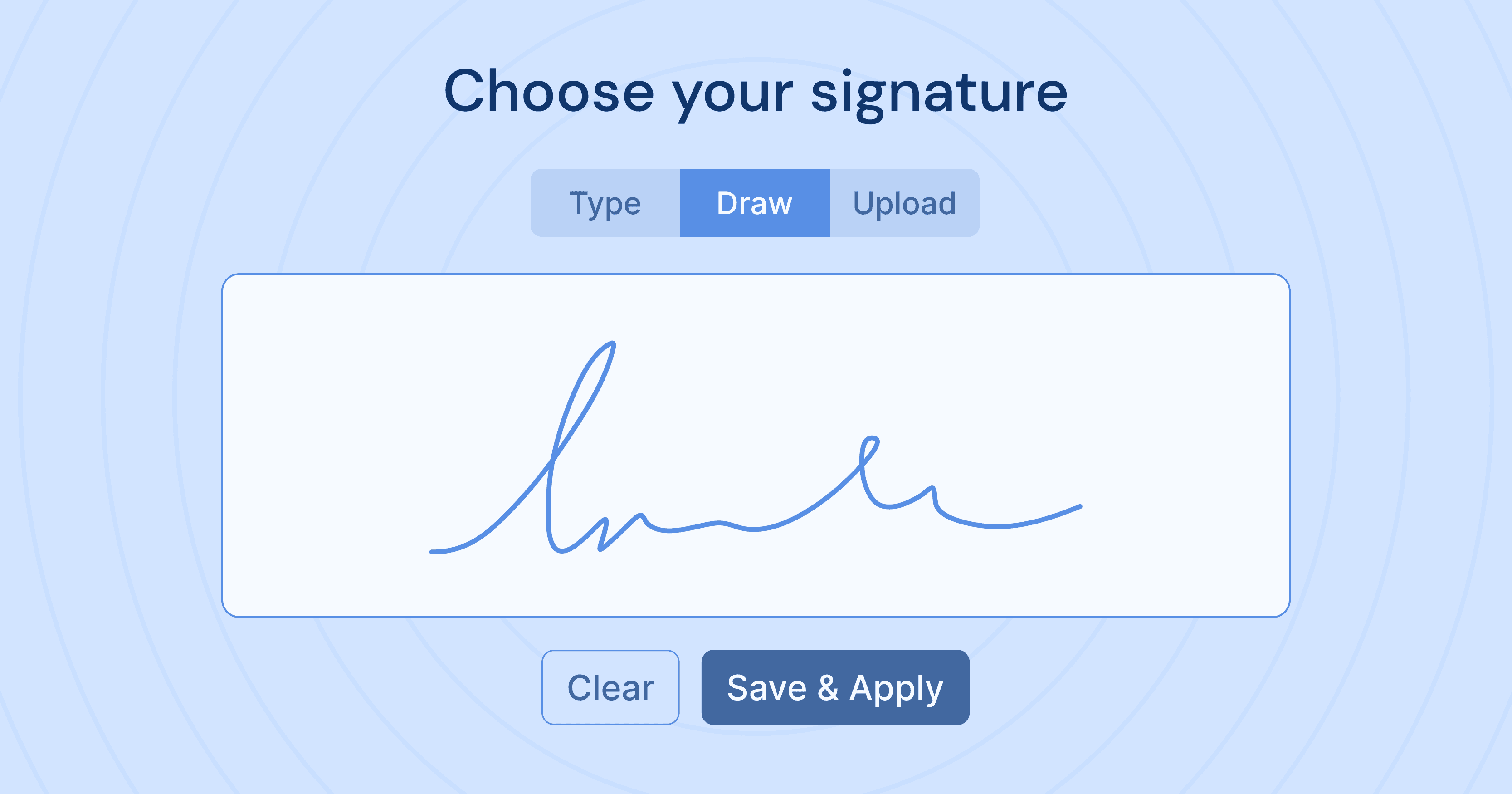
Signature generator
Created on 19 September, 2025 • Generator tools • 143 views • 5 minutes read
A Signature Generator is a practical online tool that allows users to create professional and personalized digital signatures quickly. These tools are used for signing documents, emails, contracts, artwork, social media posts, and more. Offering a Signatu
Signature Generator: Create Personalized Digital Signatures Effortlessly
Introduction
In today’s digital-first world, signatures have evolved beyond pen and paper. Whether you’re signing contracts, sending professional emails, or creating branded content, having a personalized signature can make a strong impression.
A Signature Generator is a simple yet powerful online tool that allows users to design custom electronic or handwritten-style signatures instantly. From legal documents to personal branding, it’s an essential tool for anyone looking to build authenticity and professionalism online.
On ProfileLinks.xyz, the Signature Generator makes creating digital signatures fast, secure, and stylish — no design skills or complex software needed.
What Is a Signature Generator?
A Signature Generator is an online tool that lets you create your own unique digital signature using text, fonts, or handwriting-style designs.
Instead of manually drawing your signature each time, you can generate one digitally and use it across documents, websites, emails, and business materials.
You can choose from multiple font styles, customize colors, adjust sizes, and even create transparent signature files for versatile use.
The goal is simple — to help individuals and professionals add a touch of personal identity and credibility to everything they sign or share online.
Why Use a Signature Generator?
1. Professional Branding
A personalized digital signature enhances your professional image. Whether it appears in your email footer, website, or official documents, it builds trust and recognition.
2. Convenience
No more scanning or uploading handwritten signatures. You can create a digital version within seconds, ready to use anytime.
3. Legal and Business Use
Many digital platforms accept e-signatures as legally binding. A clear, consistent signature helps you finalize agreements quickly and efficiently.
4. Time Efficiency
Creating multiple versions of your signature for different purposes (documents, social media, business cards) becomes effortless.
5. Customization
Signature Generators offer various fonts, colors, and styles — allowing you to design a signature that perfectly matches your personality or brand.
How Does a Signature Generator Work?
The process is simple and intuitive, requiring no technical knowledge.
Step 1 – Enter Your Name
You begin by typing your name or the text you want to turn into a signature.
Step 2 – Choose a Style
Select from a variety of handwriting fonts, cursive styles, or professional typefaces.
Step 3 – Customize the Look
Adjust font size, color, stroke thickness, and alignment until your signature looks perfect.
Step 4 – Generate and Save
Once satisfied, the tool creates a high-quality image of your signature that you can download in formats like PNG or JPG.
Step 5 – Use It Anywhere
Add your signature to digital documents, email templates, forms, or website footers easily.
This process makes signature creation quick, repeatable, and consistent across all your platforms.
Types of Digital Signatures
There are different types of signatures, depending on your purpose:
1. Typed Signatures
Created by typing your name and choosing a style — perfect for simple documents and emails.
2. Drawn Signatures
You can use a mouse or touchscreen to draw your signature manually for a more authentic feel.
3. Uploaded Signatures
If you already have a scanned or digital version of your handwritten signature, you can upload and enhance it using the generator.
4. Stylized Signatures
These are decorative or branding-based designs used in marketing materials, websites, or social media.
Practical Uses of a Signature Generator
1. Business and Legal Documents
Professionals use digital signatures to sign agreements, contracts, and forms securely and quickly.
2. Email Signatures
Adding a personalized signature at the end of your emails enhances credibility and reinforces branding.
3. Personal Branding
Influencers, freelancers, and creators use signature graphics on their websites, social media posts, and portfolios to stand out.
4. Digital Artwork and Photography
Artists and photographers add signature watermarks to protect and identify their work online.
5. Certificates and Invitations
A signature adds a personal touch to digital certificates, event invitations, or thank-you notes.
Advantages of Using a Signature Generator
- Instant Creation: Design professional signatures in seconds.
- Free and Accessible: Many tools are free to use and require no installation.
- Highly Customizable: Choose from hundreds of fonts, colors, and layouts.
- Compatible Everywhere: Works across emails, PDFs, websites, and image editors.
- Enhances Security: Adds authenticity to digital transactions and documents.
- Perfect for Branding: Creates a consistent professional identity.
Why a Digital Signature Matters
A signature is more than a name — it’s a representation of identity and trust. In the digital world, it symbolizes approval, professionalism, and legitimacy.
Whether you’re signing a business deal or publishing a blog post, your signature communicates who you are. Using a Signature Generator ensures that this symbol of identity is always clear, stylish, and consistent.
It also reduces dependency on paper-based workflows, helping businesses and individuals transition smoothly to eco-friendly digital processes.
ProfileLinks.xyz and Digital Identity
On ProfileLinks.xyz, the Signature Generator complements your online profile by adding a professional finishing touch.
Imagine having a personal or business profile where visitors can view your credentials, portfolio, and signature — all in one place.
The tool allows you to:
- Create visually appealing signatures.
- Use them across documents or links.
- Enhance your credibility on your public page.
For freelancers, entrepreneurs, and creators, this simple feature can make your profile more polished and trustworthy, boosting engagement and conversions.
Tips for Creating the Perfect Digital Signature
- Keep It Simple: A clear, legible signature looks more professional than an overly decorative one.
- Use Brand Colors: Match your signature color with your logo or website palette for consistency.
- Test Visibility: Ensure it’s readable on both dark and light backgrounds.
- Maintain Consistency: Use the same signature across all documents and digital platforms.
- Choose the Right Format: PNG with a transparent background works best for flexible usage.
Security and Privacy Considerations
While Signature Generators are safe to use, it’s important to understand privacy measures.
- Always use trusted websites like ProfileLinks.xyz that use secure (HTTPS) connections.
- Avoid uploading sensitive documents unnecessarily.
- Keep your generated signature files private and store them securely.
- Do not share signature files with unknown parties or services.
Digital signatures on reputable tools are encrypted and never stored permanently, ensuring your identity remains safe.
Future of Digital Signatures
As digital transformation continues, e-signatures are becoming the global standard for document authentication.
The next generation of signature tools will include:
- AI-assisted handwriting personalization for realistic designs.
- Blockchain verification for added legal trust.
- Cloud synchronization for cross-device access.
- Smart contract integration in online platforms.
These innovations will further enhance speed, security, and personalization in the digital signing process.
Conclusion
A Signature Generator is a must-have tool for anyone working or communicating online. It bridges the gap between personal identity and digital communication — giving you a signature that looks professional, unique, and authentic.
From signing contracts to enhancing email branding, it’s a quick, secure, and creative solution for modern professionals.
On ProfileLinks.xyz, the Signature Generator empowers users to craft their perfect signature in minutes — no design skills, no special software, just a few clicks to express who you are.
Whether you’re building a business brand, personal portfolio, or creative presence, your signature represents your digital identity. And with the right tool, that identity can stand out beautifully — every single time.
Popular posts
-
Random number generatorGenerator tools • 171 views
-
Emojis removerText tools • 168 views
-
Lorem Ipsum generatorGenerator tools • 165 views
-
Reverse lettersText tools • 159 views
-
Old English text generatorText tools • 158 views