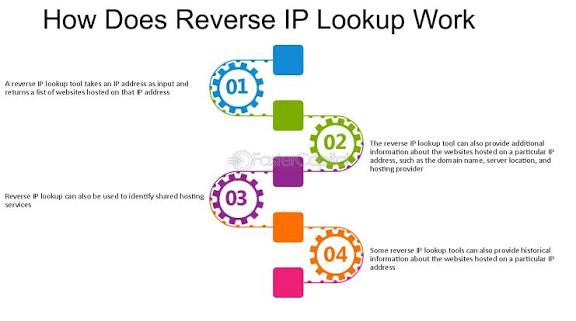
Reverse IP Lookup
Created on 17 September, 2025 • Checker tools • 125 views • 6 minutes read
A Complete Guide to Discovering Domains Behind an IP Address Introduction to Reverse IP Lookup
Reverse IP Lookup: Unlocking the Hidden Landscape of Web Hosting
What is Reverse IP Lookup?
At its core, reverse IP lookup is the process of discovering which domain names are hosted on a given IP address. Unlike the typical DNS lookup where you start with a domain name and get an IP (forward lookup), this technique flips the direction: you begin with an IP, and ask “Which domains live here?” This can reveal other websites sharing the same IP — sometimes benign, sometimes problematic. According to hosting data and tool vendors, this is especially relevant in shared‑hosting environments where dozens, hundreds or even thousands of domains might resolve to a single IP. GreenGeeks+2Hosting Checker+2
Why Does Reverse IP Matter?
1. Hosting Visibility & “Bad Neighbours”
If your site resides on a shared server (common for lightweight sites, personal projects or budget hosting), it may share an IP with many other domains. Some of those others might be low‑quality, spammy or even malicious. Tools like the one at HostingChecker highlight this risk:
“…you can find all the domains hosted on the same server as your website. … some of them might be with adult content, gambling related, torrents etc. … a lot of this content … if filtered … your site and all the other good sites on the IP will be filtered too.” Hosting Checker For anyone concerned about reputation, email deliverability or SEO, knowing your “neighbours” can matter.
2. Security & Investigative Uses
If you’re a security practitioner, pentester or digital investigator, reverse IP lookups offer insight into the infrastructure behind an IP address. For example, by identifying other domains hosted on a suspect IP, you may uncover related malicious sites or phishing campaigns. According to the guide at GreenGeeks:
“With the shift to shared hosting … 97 percent of websites are hosted on addresses that serve more than one domain. … this is a necessary tool for website owners, security teams, and mail server administrators.” GreenGeeks Thus it can serve as an early warning or reconnaissance step.
3. Infrastructure & SEO Insight
From a marketing or SEO perspective, reverse IP lookup allows you to examine whether your competitors or peers use isolated hosting vs shared. It also helps you check if you’re being dragged down by others on your IP. For instance, if you discover a spammy domain sharing your IP, you may request migration to a more isolated environment.
How Does Reverse IP Lookup Work?
While the exact mechanisms vary by tool, here’s a simplified breakdown:
- Identify the IP – You begin with either a domain (which you resolve to its IP) or a raw IP address.
- Lookup in the database – Many services maintain large databases mapping IPs to known domains. For example, HostingChecker reports one of its databases covers “more than 250 million active domains with their respective IP addresses” and updates weekly. Hosting Checker
- Analyse the results – The tool returns a list of domains it knows are associated with that IP, along with metadata like hosting provider, autonomous system (ASN), country of origin, etc.
- Interpret & act – You review the list to see whether the other domains are benign, suspicious, high‑traffic or potentially harmful. Depending on your intent, you might raise a support ticket with your host, block a domain, or adjust infrastructure.
It’s worth noting: though many tools support IPv4, support for IPv6 may be limited in some datasets. Also, not all domains/IP mappings are captured publicly.
Use Cases and Real‑World Examples
Use Case: Email Reputation
For organisations sending outbound mail, shared hosting with misconfigured reverse DNS or shared IPs with spammers can lead to deliverability issues. If a spammer shares the same IP or same mail server, your good emails may be penalised. Reverse IP and reverse DNS (rDNS) checks help validate that your IP’s pointer record (PTR) matches the domain sending mail. The Wikipedia page on reverse DNS explains that while every host should have a reverse record, many do not. Wikipedia
Use Case: Security Investigations
Imagine you find a malicious domain on IP X. A reverse IP lookup reveals ten other domains hosted on that same IP. Some of those may also be malicious or simply weakly monitored. You can escalate security investigation, submit takedown requests, or monitor those domains further.
Use Case: SEO / Hosting Quality Check
You’re thinking of upgrading your website hosting. By running a reverse IP lookup on your prospective shared‐hosting IP, you find hundreds of other low‐quality domains are on the same box. That may prompt you to choose a less crowded server or migrate to a more isolated IP.
Limitations & Considerations
Reverse IP lookup is powerful, but it is not perfect:
- Incomplete datasets: Many domains and IPs may not appear in the database; new sites, dynamic hosting, or CDNs complicate visibility.
- False associations: Just because a domain appears on an IP doesn’t mean it’s related to your site economically or contextually – they may simply share the same infrastructure.
- Dynamic / cloud hosting: With cloud hosting, load‑balancers, shared front‑ends and distributed hosting, one IP may serve many domains across many organisations, reducing the actionable insight.
- Privacy / masking: Some operators intentionally obscure hosting details or use unique IPs for each domain, making reverse lookups less revealing.
- Misinterpretation risk: Finding a “bad” domain on your IP doesn’t automatically implicate your site, but it may raise the risk of shared reputational damage.
Best Practices
For Website Owners & Brand Builders
- Run regular reverse IP checks on your hosting IP to monitor what else lives there.
- If you find problematic neighbours, contact your web‑host to request migration to a cleaner subnet or a dedicated IP.
- Ensure your PTR / reverse DNS is configured (especially if you send emails from the IP) to improve deliverability.
- Monitor hosting changes: If you migrate to a new host, re‐check the IP, as new neighbours may appear.
For Security Teams & Analysts
- Use reverse IP lookups as part of a wider reconnaissance timeline: map domains → IPs → infrastructure → related domains.
- Combine results with ASN data, WHOIS, certificate transparency logs and historical DNS data to build a richer picture.
- Automate regular scans of key IPs to detect new domains appearing on your infrastructure (potentially indicating vulnerability or misuse).
- Cross‑reference domains found with block‑lists, malware databases or reputation services.
Why It’s an Important Tool for Modern Web Infrastructure
In today’s web, most websites don’t sit alone on isolated servers. Shared hosting, CDN edge nodes, cloud front‑ends, and multi‑tenant infrastructure are the norm. The data from one IP address can affect many domains. Reverse IP lookup helps pull back a curtain: showing who you share infrastructure with, revealing potential risks, and identifying opportunities to improve control, reputation and security.
Because of this, even if you’re just managing a small personal brand page (such as via a service like ProfileLinks.xyz), taking a moment to check your hosting neighbours and infrastructure adds value. It’s part of being aware of your digital footprint and environment.
Final Thoughts
Reverse IP lookup is not a silver‐bullet. It won’t tell you everything, and it won’t replace good security hygiene, strong hosting practices or proactive monitoring. But it is a valuable tool in your toolkit—whether you’re a developer, creator, security analyst, or site owner. It helps you answer questions like:
- Who else lives on my IP address?
- Could my site’s reputation be affected by others on the same infrastructure?
- Are there domains I should monitor that share my hosting space?
- For an IP I’m investigating, what domains are associated with it?
If you understand how to interpret the results, check for the right context and act where needed, you’ll be much better equipped to manage your online presence, security posture and infrastructure strategy.
Would you like me to write a tailored blog post specifically for ProfileLinks.xyz highlighting how reverse IP lookup affects profile pages, brand links, and how users of that service can benefit?
Popular posts
-
Random number generatorGenerator tools • 171 views
-
Emojis removerText tools • 168 views
-
Lorem Ipsum generatorGenerator tools • 165 views
-
Reverse lettersText tools • 159 views
-
Old English text generatorText tools • 158 views