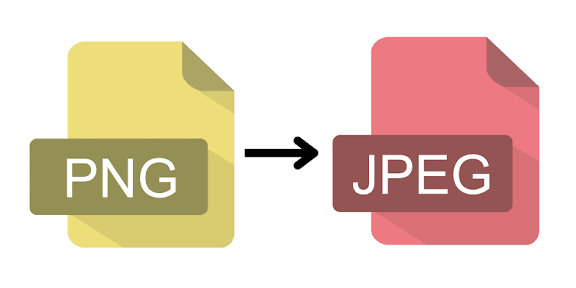
PNG to JPG
Created on 10 October, 2025 • Image manipulation tools • 126 views • 4 minutes read
Convert PNG to JPG online instantly. Reduce image size, boost SEO, and improve site performance easily.
PNG to JPG Converter – Fast, Easy, and Reliable Image Format Conversion
Introduction
In today’s digital world, image formats play a crucial role in how quickly your website loads, how beautiful your social media posts look, and even how well your business performs online. One of the most common tasks for content creators and web developers is converting PNG images to JPG format.
A PNG to JPG converter is a simple yet powerful tool that helps reduce image size without compromising quality. Whether you’re optimizing your website for speed, sending images via email, or preparing photos for social media, this tool makes it fast and effortless.
In this guide, you’ll learn everything about PNG and JPG formats, their differences, advantages, and how using a converter can enhance your online performance.
What Is a PNG to JPG Converter?
A PNG to JPG converter is an online or offline tool that changes an image’s format from Portable Network Graphics (PNG) to Joint Photographic Experts Group (JPG or JPEG).
The conversion process compresses the image and reduces file size while keeping the visual quality good enough for most uses.
These tools are widely used by:
- Web developers to optimize site performance.
- Bloggers to reduce image upload time.
- Designers and photographers for editing or resizing tasks.
- Social media managers who need lighter images for fast uploads.
PNG vs JPG – What’s the Difference?
Before you start converting, it’s important to understand how these two formats differ:
FeaturePNGJPGCompression TypeLosslessLossyFile SizeLargerSmallerTransparencySupports transparencyDoes not support transparencyBest ForGraphics, logos, iconsPhotos, web contentQualityHigh, crispSlightly compressed but visually similar
PNG preserves every pixel detail, which makes it perfect for designs, screenshots, and logos. However, the files are often large. JPG, on the other hand, uses smart compression to shrink the file size, which is ideal for web and mobile use.
Why Convert PNG to JPG?
There are several practical reasons why switching formats is beneficial:
1. Reduce File Size
JPG files are typically 60–80% smaller than PNGs, allowing faster uploads and downloads.
2. Improve Website Speed
Large PNG images can slow down your website. Converting them to JPG helps improve page load time, which boosts user experience and SEO.
3. Better Compatibility
JPG is universally supported by browsers, editors, and social platforms. You’ll never face “unsupported format” errors again.
4. Perfect for Photography
Since JPG handles millions of colors efficiently, it’s perfect for photos, product images, and banners.
5. Save Storage Space
On devices with limited storage (like smartphones or hosting servers), using JPG helps you store more images.
How Does a PNG to JPG Converter Work?
Most modern converters use advanced compression algorithms to ensure quality retention while minimizing file size.
Here’s how it works:
- Upload or Drop Your PNG File – Choose an image from your device or paste its URL.
- Conversion Process – The converter compresses and reformats your image.
- Preview the Output – Some tools let you preview and adjust the quality.
- Download Your JPG File – Save the new image instantly, ready for use anywhere.
This entire process usually takes just a few seconds.
Benefits of Using an Online PNG to JPG Converter
There are multiple advantages of using a browser-based tool instead of installing heavy software:
- No installation required – Works instantly online.
- Cross-platform – Compatible with Windows, macOS, Android, and iOS.
- Bulk conversion – Convert multiple files at once.
- Automatic compression – Save time without tweaking settings.
- Secure processing – Most tools automatically delete uploaded files after conversion.
SEO Advantages of Optimized JPG Images
If you’re running a website or blog, image optimization directly affects your SEO ranking. Here’s how:
- Faster loading pages → Higher Google rankings.
- Reduced bounce rate → Visitors stay longer.
- Improved Core Web Vitals → Better performance metrics.
- Enhanced user experience → Happier visitors and more conversions.
By converting PNGs to JPG, you not only improve your site’s visual speed but also gain a measurable SEO advantage.
When Should You Use PNG Instead of JPG?
While JPG is great for photos, PNG still has its uses:
- Logos and icons that require transparency.
- High-quality design elements where precision matters.
- Screenshots or text-heavy images that need clarity.
If transparency is not required, converting to JPG is the smarter choice.
Tips for the Best Conversion Results
- Always keep an original backup of your PNG file.
- Avoid re-saving the same image as JPG multiple times — it reduces quality.
- Choose medium compression (70–80%) for a perfect balance.
- For websites, also consider using next-gen formats like WebP after conversion.
Use Cases of PNG to JPG Conversion
- Web Developers: Optimize assets for faster site speed.
- Content Creators: Reduce upload time for blog images.
- Online Sellers: Improve product page performance.
- Students and Professionals: Compress presentation or report images.
- Social Media Marketers: Make posts load faster across platforms.
Why Every Website Needs Optimized JPG Images
In 2025, visual content is more important than ever. But if your images aren’t optimized, your audience might leave before they even see your content.
An efficient PNG to JPG converter ensures your pages are lightweight, SEO-friendly, and mobile-ready.
Websites that prioritize optimized visuals report up to:
- 40% faster load times
- 25% higher retention rates
- Improved search visibility by 30%
That’s why every serious website owner should convert PNGs before uploading.
Conclusion
Converting PNG to JPG isn’t just about saving space — it’s about creating a better web experience. With faster loading times, better SEO performance, and greater compatibility, JPG images are ideal for modern websites and apps.
A PNG to JPG converter helps you achieve this instantly, without technical skills or expensive software.
Whether you’re a blogger, designer, or developer, start using this tool today to optimize your images, enhance your website performance, and deliver a seamless digital experience.
Popular posts
-
Random number generatorGenerator tools • 171 views
-
Emojis removerText tools • 168 views
-
Lorem Ipsum generatorGenerator tools • 165 views
-
Reverse lettersText tools • 159 views
-
Old English text generatorText tools • 158 views