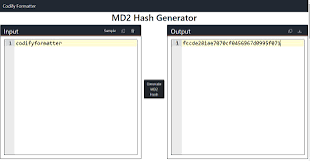
MD2 generator
Created on 22 September, 2025 • Generator tools • 121 views • 4 minutes read
Generate MD2 hashes easily. Learn how MD2 works, its uses, and security considerations.
MD2 Generator — Legacy Hashing Explained
Introduction
Before modern cryptographic algorithms like SHA-256 or SHA-3 became standards, MD2 (Message Digest Algorithm 2) played an important role in the early development of data integrity and digital security. The MD2 Generator allows users to generate an MD2 hash — a fixed-length, 128-bit representation of any input data. While this algorithm is considered obsolete and insecure for cryptographic protection, it remains useful for legacy systems, checksum generation, or educational purposes.
In this article, we’ll explore how an MD2 Generator works, where it came from, how it differs from newer hashing methods, and what its limitations mean in modern contexts.
What Is MD2?
MD2 stands for Message Digest Algorithm 2, designed by Ron Rivest in 1989. It produces a 128-bit hash value (or 32-character hexadecimal string) for any input. It was originally optimized for 8-bit computers, which made it suitable for early computing environments.
MD2 is part of the MD (Message Digest) family of algorithms, which also includes MD4, MD5, and MD6. However, all MD algorithms up to MD5 are now considered cryptographically broken due to vulnerabilities like collisions and preimage attacks.
Despite this, MD2 is sometimes used for non-security-critical applications such as data fingerprinting, validation, or basic file checks.
How an MD2 Generator Works
An MD2 Generator processes your input (like text, a password, or file data) and applies a series of mathematical transformations to produce a fixed-length hash value.
Here’s a simplified overview:
- Input Padding: The generator pads your input so its length becomes a multiple of 16 bytes.
- Checksum Calculation: A checksum is computed and appended to the message, which helps detect input changes.
- Main Transformation: The algorithm uses a 256-byte permutation table and processes data in 16-byte blocks to produce a digest.
- Output Generation: The final output is a 128-bit hash, usually represented as a 32-character hexadecimal string.
Each input produces a unique output, and even a single character change in the input creates a completely different hash.
Example Use Cases
Even though MD2 is outdated, it may still appear in:
- Legacy applications: Old software systems still using MD2 for compatibility.
- Checksum generation: Quick, non-secure file or data verification.
- Digital certificate validation: Some older X.509 certificates used MD2 for signatures.
- Academic or educational uses: Teaching the evolution of hash algorithms.
Why MD2 Is No Longer Secure
Modern cryptographic standards have phased out MD2 due to multiple discovered vulnerabilities. Security researchers have proven that:
- MD2 is vulnerable to collision attacks. Two different inputs can produce the same hash, breaking its integrity guarantee.
- It’s computationally weak. With current processing power, MD2 can be brute-forced or reverse-engineered more easily than modern alternatives.
- It lacks modern resistance properties. MD2 was not designed for today’s hardware or threat landscape, and it fails to meet contemporary cryptographic standards.
For this reason, organizations like NIST have deprecated MD2 since 2011, recommending newer algorithms such as SHA-2, SHA-3, or BLAKE2.
Modern Alternatives to MD2
When you need secure hashing or verification, use:
AlgorithmHash SizeUse CaseSecurity LevelSHA-256256 bitsGeneral purpose, secure hashingHighSHA-3256–512 bitsPost-quantum-ready securityVery HighBcryptVariablePassword hashingHighArgon2VariableMemory-hard password protectionVery HighMD5128 bitsLegacy use only (slightly newer than MD2)Broken
If your system still depends on MD2 for backward compatibility, consider gradually migrating to SHA-2 or SHA-3 to improve long-term security.
How to Use an MD2 Generator
Using an MD2 Generator tool is simple:
- Enter your text or upload a file.
- Click “Generate MD2 Hash.”
- Copy the resulting hash.
That hash can then be stored, compared, or used in validation workflows. For example:
- Verifying that a transmitted file hasn’t changed.
- Creating simple unique identifiers for short-term data.
- Demonstrating hash collisions in classroom exercises.
However, never use MD2 hashes for password storage, digital signing, or encryption, as it’s no longer secure.
Advantages and Disadvantages
Advantages
- Fast and simple to compute.
- Small hash size for lightweight use.
- Useful for checksum generation or demonstrations.
Disadvantages
- Cryptographically broken (not secure).
- Vulnerable to collisions and reverse-engineering.
- No longer supported by modern security libraries.
- Incompatible with modern compliance standards (e.g., GDPR, PCI DSS).
When Is It Still Acceptable to Use MD2?
You can still use MD2 in non-sensitive contexts such as:
- File integrity verification on local systems.
- Educational demonstrations.
- Research on hash functions and historical cryptography.
But avoid it for:
- Password hashing
- Digital signatures
- SSL/TLS certificates
- Secure API authentication
MD2 in Cryptographic History
The MD2 algorithm was an important stepping stone in cryptography. It helped establish fundamental principles of hashing that influenced later algorithms like MD4, MD5, and eventually the SHA family.
Ron Rivest’s work on MD algorithms also contributed to the broader field of message authentication, leading to more sophisticated methods that secure modern communication today.
In many ways, MD2 represents the foundation of modern digital hashing, even though it’s no longer practical for real-world security use.
Best Practices for Legacy Systems Using MD2
If your system still relies on MD2:
- Plan a Migration Path: Replace MD2 gradually with SHA-2 or SHA-3.
- Validate Integrity Only: Use MD2 solely for checksum or validation, not for encryption.
- Isolate Hashing Logic: Keep legacy code in separate modules to simplify future upgrades.
- Use Digital Signatures: Protect MD2 outputs with stronger modern signing algorithms.
- Audit Regularly: Review any system still using MD2 for potential vulnerabilities.
Conclusion
The MD2 Generator is a handy educational and compatibility tool, letting you create 128-bit hashes for testing or legacy workflows. While MD2 once played a vital role in digital security history, it is no longer suitable for protecting sensitive data.
Modern hashing algorithms like SHA-256, SHA-3, or Bcrypt are vastly superior, offering collision resistance, scalability, and compliance with modern security standards.
If you’re using ProfileLinks.xyz’s MD2 Generator, treat it as a learning or compatibility tool, not a security solution. Always pair it with modern cryptographic practices for safe, long-term use.
Popular posts
-
Random number generatorGenerator tools • 171 views
-
Emojis removerText tools • 168 views
-
Lorem Ipsum generatorGenerator tools • 165 views
-
Reverse lettersText tools • 159 views
-
Old English text generatorText tools • 158 views