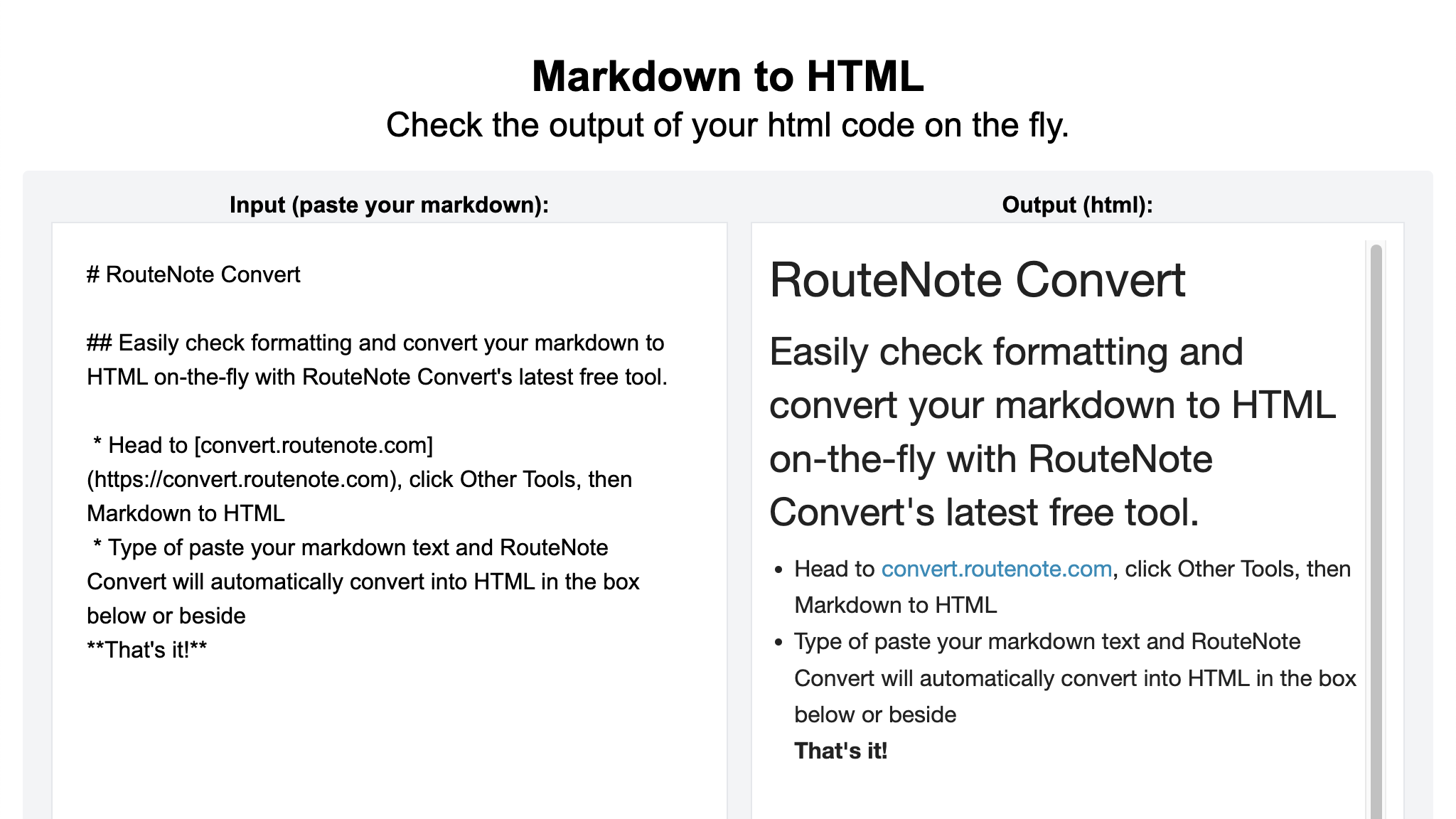
Markdown to HTML
Created on 5 October, 2025 • Developer tools • 119 views • 4 minutes read
Convert Markdown to HTML easily. Learn syntax, tools, JS/Python examples, and SEO tips for 2025.
Markdown to HTML Converter — Transform Simple Text into Web-Ready Content
Introduction
Markdown is a lightweight markup language designed to make writing formatted text simple and readable. Widely used in blogs, documentation, forums, and code repositories, Markdown allows users to add headings, lists, links, images, and other formatting without writing complex HTML.
However, when publishing Markdown content on websites, emails, or applications, it often needs to be converted into HTML for proper rendering. ProfileLinks.xyz Markdown to HTML Converter provides a fast, secure, and easy-to-use tool to convert Markdown into clean HTML, ensuring your content displays correctly across platforms.
What Is Markdown?
Markdown uses plain text syntax to represent formatted content. It is designed to be human-readable, meaning the raw text is understandable even without rendering.
Common Markdown elements include:
- Headings: # Heading 1, ## Heading 2
- Bold Text: **bold** or __bold__
- Italic Text: *italic* or _italic_
- Links: [Example](https://example.com)
- Images: 
- Lists: - Item 1 or 1. Item 1
- Blockquotes: > Quote
- Code Blocks: `inline code` or triple backticks for multi-line code
Markdown is widely adopted because it simplifies writing content without needing to handle raw HTML.
Why Convert Markdown to HTML?
1. Website Publishing
Most content management systems and website frameworks require HTML for rendering content. Converting Markdown ensures your content displays correctly online.
2. Email Campaigns
HTML emails are supported by email clients, while Markdown is not. Converting Markdown allows you to send well-formatted emails with links, images, and styling.
3. Documentation and Tutorials
Markdown is often used for writing documentation or tutorials. Converting it to HTML allows developers and users to view content on websites with proper formatting.
4. Blogging Platforms
Platforms like WordPress, Ghost, and Jekyll support HTML. Markdown must often be converted to HTML to ensure compatibility and styling consistency.
5. SEO and Accessibility
HTML content is search-engine-friendly, making Markdown conversion important for indexing, readability, and accessibility.
How Markdown to HTML Conversion Works
The conversion process involves:
- Parsing Markdown Syntax The converter scans the input text for Markdown patterns like headings, lists, links, images, bold, italics, and code blocks.
- The converter scans the input text for Markdown patterns like headings, lists, links, images, bold, italics, and code blocks.
- Mapping to HTML Tags Each Markdown element is replaced with its HTML equivalent: # Heading → <h1>Heading</h1> **bold** → <strong>bold</strong> [Link](url) → <a href="url">Link</a>  → <img src="url" alt="Alt">
- Each Markdown element is replaced with its HTML equivalent: # Heading → <h1>Heading</h1> **bold** → <strong>bold</strong> [Link](url) → <a href="url">Link</a>  → <img src="url" alt="Alt">
- # Heading → <h1>Heading</h1>
- **bold** → <strong>bold</strong>
- [Link](url) → <a href="url">Link</a>
-  → <img src="url" alt="Alt">
- Generating Clean HTML Output The output is structured HTML ready for use on websites, blogs, and email templates.
- The output is structured HTML ready for use on websites, blogs, and email templates.
Benefits of Using ProfileLinks.xyz Markdown to HTML Converter
- ✅ Instant Conversion: Transform Markdown to HTML in seconds.
- ✅ Error-Free Output: Produces valid HTML without manual coding.
- ✅ Retains Formatting: Preserves headings, lists, links, images, and code blocks.
- ✅ Supports Extended Markdown: Works with tables, blockquotes, and other advanced elements.
- ✅ Secure and Private: All processing occurs in-browser with no data storage.
Applications of Markdown to HTML Converter
1. Web Development
Convert Markdown files into HTML for integration with websites, CMS platforms, or web apps.
2. Content Publishing
Bloggers and writers can quickly convert Markdown posts to HTML for instant web publishing.
3. Email Templates
Transform Markdown into HTML emails that display correctly across all major email clients.
4. Documentation Sites
Tech writers can maintain Markdown documentation while displaying content on HTML-based platforms like GitHub Pages or ReadTheDocs.
5. Learning and Tutorials
Beginners can learn how Markdown translates into HTML, improving understanding of web content formatting.
How to Use ProfileLinks.xyz Markdown to HTML Converter
- Paste your Markdown text into the input field.
- Click “Convert” to transform Markdown into HTML.
- Copy the generated HTML output for use on websites, blogs, or emails.
- Preview the HTML to ensure formatting renders as expected.
The tool is completely online, fast, and requires no installation or technical setup, making it accessible to both beginners and professionals.
Best Practices for Markdown to HTML Conversion
- 🔹 Maintain consistent Markdown formatting for predictable HTML output.
- 🔹 Validate the generated HTML for web standards compliance.
- 🔹 Use HTML entity conversion for special characters to prevent rendering issues.
- 🔹 Test the HTML output across multiple browsers and devices.
- 🔹 Integrate conversion into your content workflow to save time and reduce errors.
Markdown vs HTML
- Markdown: Lightweight, human-readable, easy to write, used for content creation.
- HTML: Full-featured, browser-ready, supports styling, media, and advanced web elements.
Converting Markdown to HTML bridges the gap between simple text editing and web-ready content, enabling compatibility, formatting control, and professional presentation.
SEO Benefits
Converting Markdown to HTML enhances SEO by:
- Ensuring content is readable by search engines.
- Preserving headings, links, and lists that improve content structure and ranking.
- Allowing images to include alt attributes, enhancing accessibility and SEO.
- Ensuring clean, valid HTML, improving website technical performance.
Why Use ProfileLinks.xyz Markdown to HTML Converter
ProfileLinks.xyz offers a reliable, fast, and secure conversion tool:
- Instantly converts Markdown to valid HTML.
- Maintains formatting, links, images, and code blocks.
- Fully private and secure, with no data storage.
- Ideal for web developers, bloggers, content creators, and students.
Conclusion
A Markdown to HTML Converter is essential for anyone working with blogs, documentation, emails, or web content. Proper conversion ensures:
- Clean, structured, and web-ready HTML
- Accurate rendering of headings, links, images, and lists
- SEO-friendly and accessible content
- Time-saving and error-free workflow
Using ProfileLinks.xyz Markdown to HTML Converter, you can transform Markdown into professional HTML effortlessly, streamlining your content publishing, enhancing readability, and maintaining web standards.
Start using ProfileLinks.xyz Markdown to HTML Converter today to convert your Markdown text into fully formatted HTML for websites, blogs, and email campaigns.
Popular posts
-
Random number generatorGenerator tools • 171 views
-
Emojis removerText tools • 168 views
-
Lorem Ipsum generatorGenerator tools • 165 views
-
Reverse lettersText tools • 159 views
-
Old English text generatorText tools • 158 views