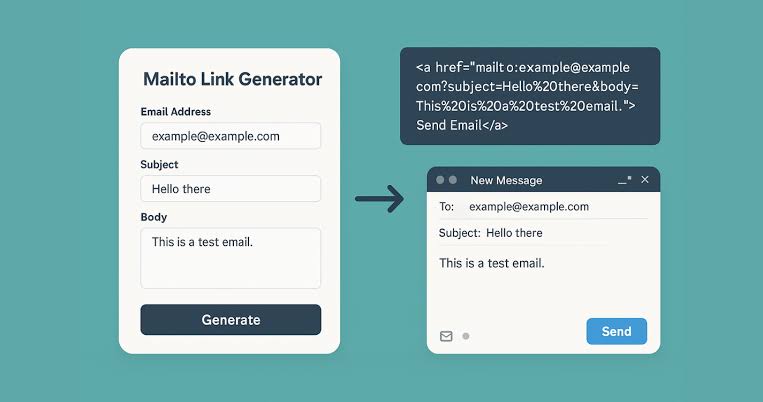
Mailto link generator
Created on 19 September, 2025 • Generator tools • 133 views • 6 minutes read
A Mailto Link Generator is a powerful online tool that allows users to create customized email links that open a pre-filled email in the user’s email client. These links are widely used by businesses, freelancers, bloggers, and marketers to facilitate dire
Mailto Link Generator: Create Clickable Email Links Instantly
Introduction
In the modern web world, communication speed matters. Whether you run a business, manage a personal blog, or maintain a digital portfolio, you want your visitors to reach you easily. One of the most efficient ways to do that is through Mailto links — clickable links that open the visitor’s default email client with your address already filled in.
A Mailto Link Generator is a simple online tool that helps you create customized, pre-formatted email links without any technical skills. Instead of manually typing out long and confusing HTML strings, you can instantly generate clickable email links for your website, email signature, or social media.
On ProfileLinks.xyz, the Mailto Link Generator offers a fast, secure, and easy way to make your communication effortless and professional.
What Is a Mailto Link?
A Mailto link is a type of hyperlink that launches an email program like Gmail, Outlook, or Apple Mail when clicked. It automatically fills in the recipient’s email address — and can even include a pre-defined subject line, message body, CC, or BCC fields.
For example, instead of showing your email address as plain text, you can turn it into a clickable link such as “Contact Us” or “Email Support.” When a visitor clicks it, their email client opens with your details ready to go.
Mailto links make online communication smoother, more interactive, and more accessible for users on all devices.
Why Use a Mailto Link Generator?
Creating a mailto link manually might sound simple, but formatting errors can easily break the link or cause email fields to display incorrectly. A Mailto Link Generator saves time and ensures the link works perfectly every time.
Key Benefits:
- No Technical Knowledge Required You don’t need to know HTML syntax. Just fill out the fields (email, subject, body), and the generator creates a perfectly formatted link.
- Error-Free Formatting The tool automatically encodes special characters, ensuring your links work across all browsers and email clients.
- Faster Communication Setup Generate ready-to-use links in seconds and embed them anywhere on your site or campaign.
- Customizable Options Add subject lines, CC, BCC, or pre-filled messages to personalize your communication.
- Professional Impression Make it easy for clients, visitors, or readers to contact you directly without copy-pasting your email address.
How a Mailto Link Generator Works
A Mailto Link Generator simplifies the entire process into easy steps that anyone can follow.
Step 1 – Enter Your Email Address
Provide the primary recipient’s address. This is where emails will be sent when users click the link.
Step 2 – Add Optional Fields
You can include a subject line, CC, BCC, and body text to create a pre-formatted message.
Step 3 – Generate the Link
With one click, the generator builds a ready-to-use mailto link with all your chosen settings.
Step 4 – Copy and Use Anywhere
Copy the generated link and insert it into your website, email signature, contact button, or marketing campaign.
The result: a polished, professional link that connects visitors to you instantly.
Practical Uses of a Mailto Link Generator
Mailto links can be used across a variety of platforms and purposes. Below are some common applications that highlight their flexibility and importance:
1. Contact Pages
Add a mailto link to your “Contact Us” page to make it easier for visitors to reach you directly.
2. Email Signatures
Include a clickable mailto link in your signature to help clients or partners contact you without typing your address.
3. Marketing Campaigns
Use mailto links in newsletters or promotional content to encourage immediate responses or feedback.
4. Job Applications
Employers and recruiters can add mailto links to job listings, making it simple for applicants to submit their CVs.
5. Customer Support
Businesses use mailto links for support inquiries to ensure messages go straight to the right department.
6. Feedback Forms
Instead of long online forms, mailto links allow visitors to send feedback with a single click.
Advantages of Using a Mailto Link Generator
Using a Mailto Link Generator on ProfileLinks.xyz comes with multiple benefits that go beyond convenience:
- Fast Generation: Create links in seconds without any coding.
- Perfect Formatting: Automatically handles special characters and spaces.
- Cross-Platform Compatibility: Works on desktops, tablets, and mobile devices.
- Custom Fields: Add subjects, CC, BCC, or messages easily.
- Improved User Experience: Encourages direct communication from your site.
- Free and Accessible: Available online anytime, no installation needed.
Why Businesses Rely on Mailto Links
Businesses rely on fast, reliable communication. A Mailto Link Generator helps maintain that efficiency. When customers or clients can reach you with one click, response rates improve significantly.
For startups, freelancers, and small businesses, this creates an immediate line of trust. It’s also a smart way to reduce contact form complexity and minimize spam submissions.
In corporate environments, marketing and sales teams use mailto links to connect leads directly to representatives — without sending users through multiple steps.
Best Practices for Creating Effective Mailto Links
To ensure your links deliver a smooth and user-friendly experience, consider the following tips:
- Keep It Simple: Avoid overly long pre-filled messages.
- Use Descriptive Anchor Text: Instead of showing the raw email, use text like “Contact Support” or “Email Us.”
- Test Across Devices: Make sure the link works on both mobile and desktop clients.
- Include a Clear Subject: Pre-fill a relevant subject to help organize responses efficiently.
- Avoid Overusing CC or BCC: Keep your links straightforward for a better user experience.
- Protect from Spam: Consider using contact forms if you receive large volumes of email.
Security and Privacy Considerations
While mailto links are convenient, it’s important to understand their security implications.
- Visible Email Addresses: Mailto links display your email address in the source code, which could attract spam bots.
- Recommendation: Use reCAPTCHA-protected contact forms for sensitive communications.
- Trusted Sources: Always generate links from secure HTTPS tools like ProfileLinks.xyz.
- Testing Required: Verify that links work properly before publishing to avoid broken communication channels.
The Mailto Link Generator on ProfileLinks.xyz ensures your links are formatted safely and ready for use without exposing private data.
Mailto Link Generator for Developers and Marketers
Even though it’s a simple tool, marketers and developers can use it strategically to improve campaign performance and engagement.
- In Marketing Emails: Add pre-filled links with subject lines like “Interested in a demo?” or “Request a quote.”
- In Product Support: Link directly to technical support with predefined issue templates.
- In Portfolio Sites: Help clients reach you faster without logging into contact forms.
For developers, it saves time during website design by automating the link creation process, ensuring that all links remain consistent and functional.
The Future of Email Communication
Even with the rise of chat apps and contact forms, email remains the most trusted method of professional communication. The simplicity and reliability of mailto links make them a timeless feature of the web.
In the near future, Mailto Generators may integrate with:
- AI-powered personalization, pre-filling dynamic fields based on user actions.
- Tracking features to analyze engagement and response rates.
- Enhanced mobile optimization for seamless one-tap emailing.
These improvements will make the user experience even more efficient and context-aware.
Conclusion
The Mailto Link Generator is an essential digital tool for effortless communication. It eliminates technical barriers and helps individuals, businesses, and creators connect faster.
By transforming plain text emails into interactive, clickable links, you improve accessibility, professionalism, and conversion opportunities.
Whether you’re creating a personal blog, company website, or digital portfolio, using a mailto link is one of the simplest yet most powerful ways to engage visitors.
On ProfileLinks.xyz, the Mailto Link Generator offers a secure, user-friendly solution that turns communication into connection — instantly and efficiently.
Popular posts
-
Random number generatorGenerator tools • 171 views
-
Emojis removerText tools • 168 views
-
Lorem Ipsum generatorGenerator tools • 165 views
-
Reverse lettersText tools • 159 views
-
Old English text generatorText tools • 158 views