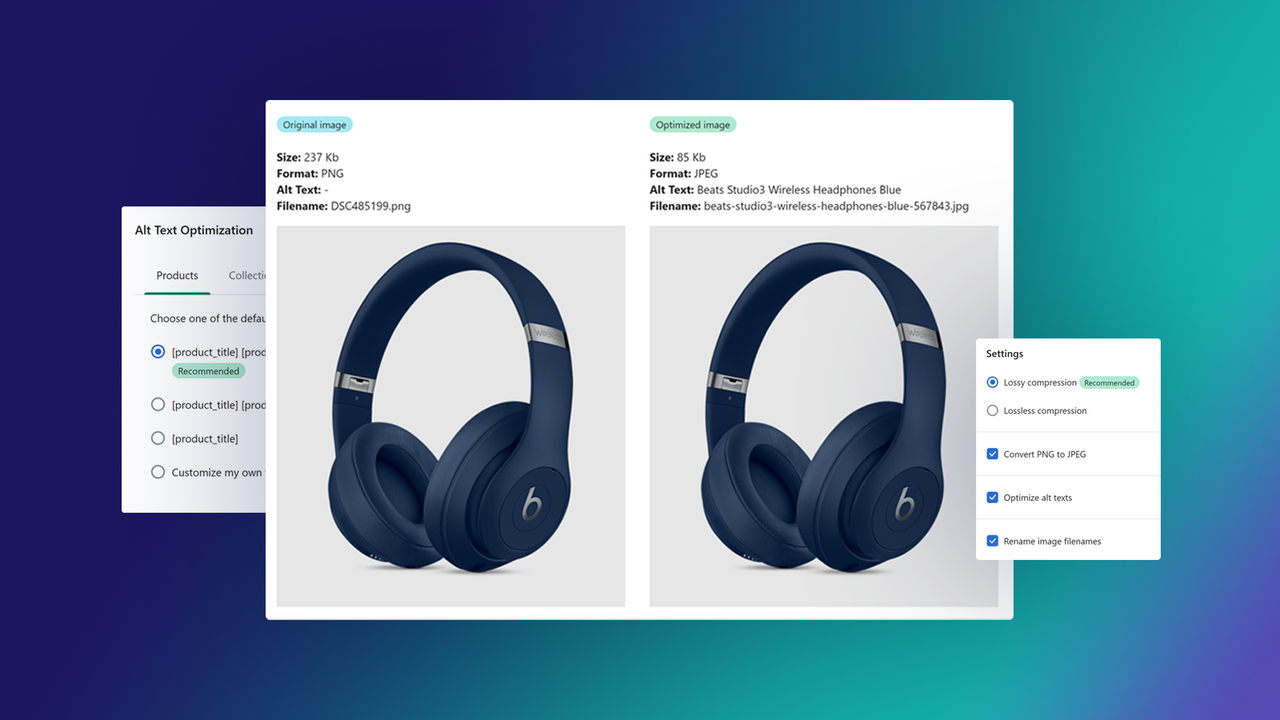
Image optimizer
Created on 9 October, 2025 • Image manipulation tools • 108 views • 4 minutes read
Optimize images for speed, SEO, and quality with an Image Optimizer — make your site faster instantly.
Introduction
In today’s digital world, website speed and user experience are everything. Whether you’re running a personal blog, an eCommerce site, or a fitness platform, images play a huge role in how your website looks and feels. But large, unoptimized images can slow down your site, hurt SEO, and frustrate visitors.
That’s where an Image Optimizer comes in. It’s a tool designed to reduce image file size without sacrificing visual quality — helping your website load faster, rank higher, and perform better across all devices.
In this blog post, we’ll explore what image optimization is, why it matters, and how to use an image optimizer effectively to supercharge your website’s performance.
What Is Image Optimization?
Image optimization is the process of reducing an image’s file size while maintaining its visual quality. The goal is to create a perfect balance between small file size and clear, crisp visuals.
This can be done using techniques such as:
- Compression (lossy or lossless)
- Resizing or scaling images
- Changing image formats
- Removing unnecessary metadata
An image optimizer tool automates these processes — saving you time, improving SEO, and enhancing site performance with just a few clicks.
Why Image Optimization Matters
If your website takes more than 3 seconds to load, nearly 40% of visitors will leave before seeing your content. Images are often the biggest reason behind slow loading times.
Here’s why image optimization is essential in 2025:
1. Faster Page Load Speed
Optimized images reduce your page size significantly. Faster load times improve user experience, reduce bounce rates, and increase conversions.
2. Better SEO Rankings
Google considers page speed as a ranking factor. By compressing images, you help search engines crawl your pages faster and reward your site with higher visibility.
3. Mobile-Friendly Experience
Since most users browse the web on smartphones, optimized images ensure smooth loading even on slower connections.
4. Reduced Bandwidth and Storage
Smaller file sizes save server bandwidth and hosting costs — perfect for high-traffic websites or online stores with many product images.
5. Improved Core Web Vitals
Google’s Core Web Vitals measure user experience factors like speed, interactivity, and stability. Optimized images directly improve these scores.
How an Image Optimizer Works
An Image Optimizer Tool automatically processes your images using advanced compression algorithms.
Here’s how it works step-by-step:
- Upload or Paste Image URL You can either upload an image or enter its URL.
- Select Compression Type Choose between lossy (smaller file size, slight quality loss) or lossless (no quality loss, larger file).
- Optimization Process The tool removes metadata, compresses pixels, and converts the image to an efficient format.
- Download or Replace Once optimized, download the image or use it directly on your website.
It’s that simple — no software installation or technical skills required.
Popular Image Formats and Optimization Tips
Understanding file types helps you choose the best format for performance and quality:
- JPEG (JPG): Best for photos and realistic images. Use lossy compression for smaller file sizes.
- PNG: Ideal for images with transparency or text. Use lossless compression.
- WebP: The modern standard. Offers smaller file sizes with excellent quality.
- SVG: Great for icons, logos, and vector graphics. Scales without losing quality.
- AVIF: Next-generation format — even smaller and faster than WebP.
Optimization Tips
- Resize images to match display dimensions.
- Convert older formats (like BMP or TIFF) to WebP.
- Avoid using images larger than needed.
- Use lazy loading to delay image rendering until visible.
- Always compress before uploading to your website.
Benefits of Using an Image Optimizer Tool
Here’s what you gain from regular image optimization:
✅ Boost SEO ranking by improving site speed. ✅ Save bandwidth and hosting costs. ✅ Deliver a smoother user experience. ✅ Load faster on mobile and low-speed networks. ✅ Maintain high-quality visuals. ✅ Reduce bounce rates and improve engagement.
For webmasters, marketers, and content creators, it’s one of the easiest yet most effective ways to enhance performance.
Best Time to Use an Image Optimizer
Use an image optimizer whenever you:
- Upload product images to an online store.
- Publish a new blog post with media.
- Update your homepage or banner images.
- Share social media previews or thumbnails.
- Perform a full-site speed audit.
Consistency is key — optimizing all images before uploading ensures your site remains fast and professional.
SEO Benefits of Image Optimization
Google Image Search generates millions of visits daily. Optimized images help your site appear in these results. Here’s how:
- Descriptive filenames: Use keywords in image names.
- Alt text: Describe the image clearly for both SEO and accessibility.
- Fast loading images: Improve dwell time and click-through rate.
- Responsive formats: Help your site rank better in mobile searches.
In short, optimized images not only make your site faster but also bring in organic traffic through Google Images.
Common Mistakes to Avoid
- Uploading large, high-resolution images directly from a camera.
- Using incorrect formats (e.g., PNG for large photos).
- Skipping alt text or filenames.
- Forgetting to compress images before publishing.
- Relying only on plugins instead of manual optimization.
By avoiding these mistakes, your website will stay fast, efficient, and SEO-ready.
Conclusion
In 2025, website performance is directly tied to success — and image optimization is one of the simplest ways to achieve it. Whether you’re a developer, blogger, or online business owner, using an Image Optimizer Tool helps you create a faster, more engaging, and SEO-friendly website.
Optimizing your images means happier visitors, higher search rankings, and better conversions — all with just a few clicks.
Start optimizing today and give your site the speed boost it deserves! 🚀
Popular posts
-
Random number generatorGenerator tools • 171 views
-
Emojis removerText tools • 168 views
-
Lorem Ipsum generatorGenerator tools • 165 views
-
Reverse lettersText tools • 159 views
-
Old English text generatorText tools • 158 views