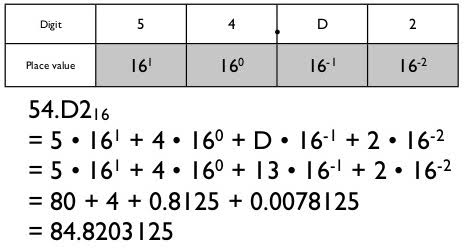
Hex converter
Created on 19 September, 2025 • Converter tools • 131 views • 5 minutes read
A Hex Converter is an essential online tool that allows users to convert numbers between hexadecimal (HEX) and other number systems such as decimal, binary, and octal. Hexadecimal is widely used in programming, web development, digital electronics, and mem
Hex Converter: Simplifying Color and Data Transformation
What Is a Hex Converter?
A Hex Converter is an online tool that allows users to convert numbers, colors, or text between hexadecimal (HEX) format and other formats such as decimal, binary, RGB, or ASCII. Hexadecimal is a base-16 numeral system that uses sixteen symbols: 0–9 to represent values 0 to 9 and A–F for values 10 to 15.
Hexadecimal is widely used in computing, web development, networking, and digital design. For instance, colors in web design are often represented in HEX codes, such as #FF5733. Similarly, in programming and networking, hexadecimal helps simplify the representation of binary data, memory addresses, and machine-level code.
A Hex Converter makes it easy for users to switch between these formats without manual calculations, saving time and ensuring accuracy.
Why a Hex Converter Is Important
Hexadecimal is everywhere in technology, and converting between HEX and other formats provides multiple benefits:
1. Web Design and Development
Web developers use HEX codes to define colors in CSS and HTML. A Hex Converter allows quick translation between HEX, RGB, and HSL formats, ensuring precise color implementation and consistency across websites.
2. Programming and Software Development
Programmers often encounter binary or decimal numbers that need to be represented in HEX for readability, memory addressing, debugging, or data analysis. Hex Converters simplify this process.
3. Networking and IT
IP addresses, MAC addresses, and network protocols often use hexadecimal notation. Hex Converters help network engineers interpret addresses, troubleshoot connectivity issues, and configure systems accurately.
4. Data Analysis and Computer Science
Binary data can be long and hard to read. Hexadecimal provides a condensed, readable representation of binary numbers. Hex Converters allow students and professionals to easily analyze data in hexadecimal form.
5. Educational Use
For students learning computer science, programming, or digital electronics, Hex Converters provide a practical way to understand numeral systems, bit manipulation, and data encoding methods.
6. Portfolio and Project Demonstration
On ProfileLinks.xyz, users can showcase projects involving HEX conversions, color manipulation, or programming exercises. Demonstrating HEX conversion skills highlights technical knowledge and problem-solving capabilities.
How a Hex Converter Works
A Hex Converter works by converting numbers, text, or colors between HEX and other formats:
- Input Data: Users enter the original value, whether it is a decimal number, binary number, RGB color, or text.
- Identify Conversion Type: The tool determines whether the conversion is from HEX to decimal, HEX to RGB, decimal to HEX, or other supported formats.
- Mathematical or Encoding Process: Number Conversion: Decimal numbers are divided by 16 repeatedly to generate HEX digits. Binary Conversion: Binary strings are grouped in sets of four bits for easy mapping to HEX digits. Text Conversion: Characters are converted into ASCII codes, then into HEX representation. Color Conversion: HEX codes for colors are converted to RGB or HSL for web development purposes.
- Number Conversion: Decimal numbers are divided by 16 repeatedly to generate HEX digits.
- Binary Conversion: Binary strings are grouped in sets of four bits for easy mapping to HEX digits.
- Text Conversion: Characters are converted into ASCII codes, then into HEX representation.
- Color Conversion: HEX codes for colors are converted to RGB or HSL for web development purposes.
- Output Result: The tool displays the converted HEX code or value, ready for use in design, programming, networking, or analysis.
- Optional Features: Advanced Hex Converters may include batch conversion, color preview, palette generation, and integration with coding or design tools.
This systematic process ensures accurate, fast, and reliable conversion between hexadecimal and other formats.
Practical Uses of a Hex Converter
1. Web Design
Designers use HEX to define color schemes, gradients, and themes. Converting HEX to RGB or HSL ensures consistency across web platforms and improves SEO-friendly designs.
2. Software Development
Hexadecimal is commonly used in debugging, memory addressing, and representing binary data. Hex Converters allow programmers to interpret large numeric values in a readable format, improving workflow efficiency.
3. Networking and IT Operations
Network engineers convert hexadecimal MAC addresses, IPv6 addresses, and protocol identifiers to understand and troubleshoot network communications accurately.
4. Data Analysis and Digital Electronics
Students and professionals analyze binary files, machine code, or encoded data using HEX. Converting data to hexadecimal helps visualize and manipulate information efficiently.
5. Security and Cryptography
Encryption, hashing algorithms, and digital signatures frequently use hexadecimal values. Hex Converters allow security professionals to inspect and work with encoded data effectively.
6. Learning and Education
Hex Converters are educational tools for students studying numeral systems, computer architecture, and digital signal processing. They provide practical experience in converting between formats.
7. Portfolio and Project Demonstration
On ProfileLinks.xyz, users can showcase HEX conversion projects, color manipulation tools, or programming exercises, demonstrating technical skills and proficiency in digital workflows.
Benefits of Using a Hex Converter
- Accuracy: Converts between HEX and other formats without manual errors.
- Efficiency: Saves time in web design, programming, and networking tasks.
- Cross-Platform Consistency: Ensures colors, addresses, or values are accurately represented across systems.
- Educational Value: Helps learners understand numeral systems, encoding, and binary logic.
- Security and Data Analysis: Assists professionals in interpreting encrypted or machine-level data.
- Portfolio Enhancement: Highlights technical expertise in ProfileLinks.xyz projects and showcases proficiency.
Using a Hex Converter streamlines workflows, ensures accuracy, and strengthens both educational and professional outcomes.
Common Limitations of Hex Converters
Despite their usefulness, Hex Converters have some limitations:
- Readability of Large Values: Converting large decimal or binary numbers to HEX can result in long hexadecimal strings.
- Not Security Tools: Hex conversion does not encrypt or secure data.
- Context Dependency: Hex values alone may require additional context (e.g., color, binary data, memory addresses) to interpret correctly.
- Browser Rendering Differences: Hex color representation can vary slightly across different display devices.
Being aware of these limitations ensures effective and accurate use of Hex Converters.
Best Practices for Using a Hex Converter
- Verify Output: Always check the converted HEX code for accuracy, especially in programming or design projects.
- Combine With Other Tools: Use alongside RGB, binary, or decimal converters for comprehensive analysis.
- Use in Education: Practice converting numbers, colors, or text to understand numeral systems and digital workflows.
- Portfolio Projects: Showcase HEX conversion examples on ProfileLinks.xyz to demonstrate technical proficiency.
- Cross-Platform Testing: Confirm color values or data interpretations across platforms for consistency.
These practices ensure reliable, professional, and educational use of Hex Converters.
The Future of Hex Conversion Tools
Hex conversion tools continue to evolve with advanced features:
- Batch Conversion: Convert multiple numbers, text, or color codes at once for efficiency.
- Color Preview and Palettes: Generate color previews and complementary color palettes for design projects.
- Step-by-Step Learning: Explain the conversion process for educational purposes.
- Integration With Development Tools: Embed conversion features directly into IDEs, web editors, or design software.
- Portfolio-Friendly Features: Allow users to showcase HEX conversion workflows on ProfileLinks.xyz projects.
These advancements will make Hex Converters faster, more intuitive, and seamlessly integrated into professional workflows.
Conclusion
A Hex Converter is an indispensable tool for web developers, designers, programmers, IT professionals, and learners. It enables users to convert numbers, text, and colors between hexadecimal and other formats, ensuring accuracy, efficiency, and consistency across digital and physical platforms.
On ProfileLinks.xyz, demonstrating HEX conversion projects or color manipulation exercises highlights technical skills, attention to detail, and expertise in digital workflows. By understanding practical applications, limitations, and best practices, users can leverage Hex Converters to enhance learning, streamline workflows, and showcase professional proficiency in technology and design.
Popular posts
-
Random number generatorGenerator tools • 171 views
-
Emojis removerText tools • 168 views
-
Lorem Ipsum generatorGenerator tools • 165 views
-
Reverse lettersText tools • 159 views
-
Old English text generatorText tools • 158 views