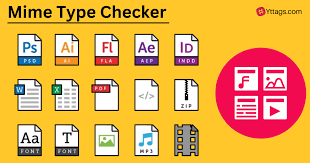
File Mime Type Checker
Created on 18 September, 2025 • Checker tools • 130 views • 5 minutes read
A Complete Guide for Developers and Security Professionals
File Mime Type Checker: Ensuring File Compatibility and Security
What Is a File Mime Type Checker?
A File Mime Type Checker is an online tool that helps users identify the MIME type of a file. MIME, which stands for Multipurpose Internet Mail Extensions, is a standard that indicates the nature and format of a file. It tells browsers, email clients, and other applications how to handle the file correctly.
Understanding MIME types is essential for website owners, developers, and IT professionals to ensure proper file handling, prevent errors, and maintain security. A File Mime Type Checker analyzes a file and determines its type, helping users verify compatibility, detect inconsistencies, and avoid potential risks associated with incorrect file types.
Why a File Mime Type Checker Is Important
MIME types play a critical role in online file handling and security. A File Mime Type Checker is important for several reasons:
1. Ensure File Compatibility
Different applications and browsers require files to be properly labeled with the correct MIME type. For example, a PDF file must be identified as a PDF, an image as a JPEG or PNG, and so on. A checker ensures that files are compatible with the intended software or service.
2. Enhance Security
Incorrect MIME types can pose security risks. Attackers may disguise malicious files with misleading extensions to bypass security filters. By verifying the MIME type, users can detect potential threats and prevent security breaches.
3. Troubleshoot Upload or Download Issues
Websites, content management systems, and cloud services often rely on MIME types to process files correctly. Incorrect MIME types may cause files to fail during upload, display improperly, or trigger errors. Checking MIME types helps resolve such issues efficiently.
4. Improve Website Performance
For web developers, properly configured MIME types ensure that browsers handle content efficiently. This reduces loading errors, prevents unnecessary downloads, and optimizes user experience.
5. Validate User-Uploaded Content
For platforms that allow file uploads, such as profile portfolios, content-sharing websites, or educational platforms, checking MIME types ensures that only valid files are accepted. This prevents potential misuse or accidental upload of incompatible files.
What Information Does a File Mime Type Checker Provide?
A File Mime Type Checker typically provides the following details:
- File Name: The name of the file being checked.
- Detected MIME Type: The actual MIME type determined by the tool.
- File Extension vs. MIME Type: Compares the file’s extension with its detected type to identify mismatches.
- File Size: Indicates the size of the file being checked.
- Security Indicators: Highlights potential risks if the MIME type does not match the file extension.
This information helps users ensure that their files are correctly recognized, compatible with intended applications, and safe for use.
How a File Mime Type Checker Works
A File Mime Type Checker operates by analyzing the file’s internal data, rather than relying solely on its extension. The process typically involves:
- File Submission: Users provide the file to the tool.
- File Analysis: The checker inspects the file header and metadata to identify its true type.
- Validation: The tool compares the detected MIME type with the file extension to identify inconsistencies.
- Result Reporting: Users receive information about the file type, size, and any potential mismatches or security concerns.
By analyzing files at this level, the tool ensures accurate detection and prevents errors caused by misleading or incorrect extensions.
Practical Uses of a File Mime Type Checker
1. Web Development and Design
Developers use MIME type checking to ensure that images, videos, scripts, and other resources are properly recognized by browsers. This guarantees smooth website performance and proper rendering of content.
2. Security Verification
IT professionals and security teams verify uploaded or downloaded files to prevent malware or disguised threats. Checking MIME types helps detect malicious files before they compromise systems.
3. Content Management Systems
For CMS platforms, ensuring that uploaded files are of the correct MIME type prevents errors in displaying content, playing media, or rendering documents.
4. Email and Communication Systems
Email servers rely on MIME types to handle attachments correctly. A File Mime Type Checker helps prevent issues such as misinterpreted attachments or blocked emails.
5. Portfolio and Profile Management
For platforms like ProfileLinks.xyz, users can ensure that uploaded portfolio files, images, and documents are properly identified, enhancing compatibility and preventing display errors.
Common Limitations of File Mime Type Checkers
While highly valuable, there are some limitations to consider:
- Encrypted or Obfuscated Files: Some files may be intentionally encrypted or obfuscated, making MIME detection difficult.
- Large Files: Very large files may take longer to analyze or may exceed upload limits in some tools.
- Dynamic or Compressed Files: Certain compressed formats or dynamically generated files may not display a standard MIME type.
- Offline Files: Checkers typically require file upload, so local-only verification may need offline tools.
Understanding these limitations helps users combine MIME type checking with other validation and security practices for maximum reliability.
Best Practices for File MIME Management
To ensure optimal file handling and security, consider the following best practices:
- Verify MIME Types Regularly: Check all uploaded and downloaded files to prevent mismatches.
- Align Extensions and Types: Ensure file extensions match the actual MIME type.
- Use Security Tools: Combine MIME checking with antivirus and malware scanners.
- Validate User-Uploaded Content: For websites and platforms, enforce MIME type validation to prevent malicious uploads.
- Educate Users: Inform users about the importance of proper file formats and MIME types.
These practices help maintain a secure, efficient, and reliable digital environment.
The Future of MIME Type Checking
As file management and online security become more sophisticated, MIME type checking will evolve to meet new demands:
- Automated Validation: Advanced tools will automatically check all files in real-time.
- AI-Based Threat Detection: Artificial intelligence may identify suspicious files based on MIME inconsistencies and behavior patterns.
- Integration with Cloud Services: File MIME checking will be seamlessly integrated into cloud storage, collaboration platforms, and content management systems.
- Enhanced Security Standards: New file formats and protocols will require up-to-date MIME type verification for optimal protection and performance.
These developments will ensure that file handling remains secure, efficient, and compatible across devices, applications, and platforms.
Conclusion
A File Mime Type Checker is an essential tool for anyone managing files online, developing websites, or maintaining digital security. It ensures proper file recognition, enhances security, prevents errors, and improves compatibility across applications and platforms.
For portfolio and profile sites like ProfileLinks.xyz, MIME type checking ensures that uploaded files, images, and documents are properly identified, displayed correctly, and remain safe for users.
Regular use of a File Mime Type Checker, combined with best practices for file management and security, helps maintain a reliable, secure, and professional online presence.
Popular posts
-
Random number generatorGenerator tools • 171 views
-
Emojis removerText tools • 168 views
-
Lorem Ipsum generatorGenerator tools • 165 views
-
Reverse lettersText tools • 159 views
-
Old English text generatorText tools • 158 views