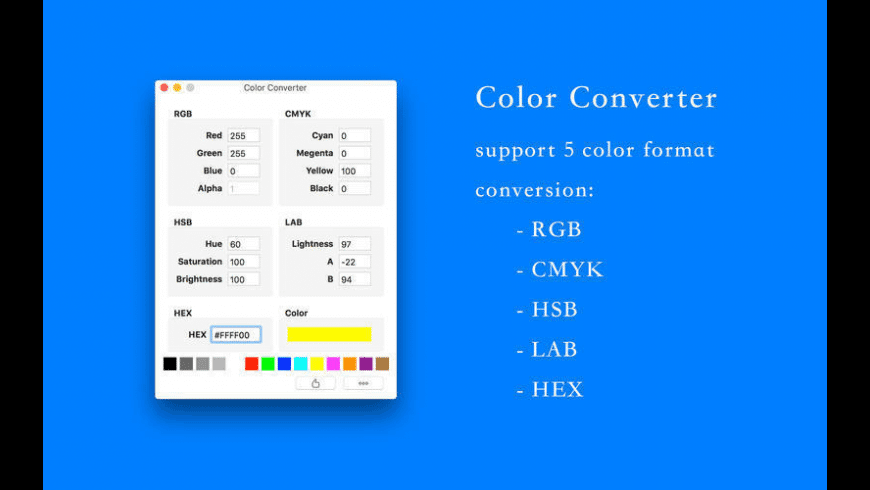
Color converter
Created on 19 September, 2025 • Converter tools • 138 views • 5 minutes read
A color converter is a powerful online tool that allows users to convert colors between different formats, such as HEX, RGB, HSL, CMYK, and more.
Color Converter: Simplifying Color Management Across Digital Platforms
What Is a Color Converter?
A Color Converter is an online tool that allows users to transform colors between different formats, such as HEX, RGB, HSL, CMYK, and more. In the digital world, colors can be represented in multiple ways, each serving specific purposes in web design, graphic design, printing, or software development.
For example, a web designer may use HEX codes for website styling, while a printer prefers CMYK for accurate color reproduction. A Color Converter helps users switch between these formats effortlessly, ensuring consistency, precision, and visual appeal across all digital and physical media.
Why a Color Converter Is Important
Color management is crucial in design, development, and marketing. Using a Color Converter provides several benefits:
1. Cross-Platform Consistency
Different platforms and applications interpret colors differently. Converting color codes ensures that the same color appears consistently across websites, mobile apps, printed materials, and software interfaces.
2. Efficient Web Development
Web developers use HEX and RGB codes to define colors in CSS, HTML, and JavaScript. Converting between formats simplifies workflow, enabling faster implementation of color schemes.
3. Graphic Design and Branding
Brand consistency requires precise color representation. A Color Converter helps designers match brand colors accurately, ensuring that logos, graphics, and marketing materials maintain the intended visual identity.
4. Printing Accuracy
Printed materials often use CMYK colors rather than RGB. Converting colors accurately prevents unexpected variations, ensuring that printed visuals reflect the original digital design.
5. Learning and Education
For students and beginners, Color Converters provide a practical way to understand color theory, color models, and the relationships between different color formats.
6. Portfolio and Project Demonstration
On ProfileLinks.xyz, users can demonstrate projects involving color conversion, web design, or graphic design. This highlights technical skills, attention to detail, and design knowledge.
How a Color Converter Works
A Color Converter works by translating color values from one format to another using mathematical formulas or predefined mappings:
- Input Color Value: Users provide the original color code, whether HEX (#FF5733), RGB (rgb(255,87,51)), HSL (hsl(9,100%,60%)), or CMYK (0%,66%,80%,0%).
- Color Model Detection: The converter identifies the input format and validates the values to ensure correctness.
- Conversion Process: Using algorithms or conversion formulas, the tool calculates the equivalent values in the target color format. For example, RGB values can be converted to HEX, HSL, or CMYK using standard formulas.
- Output Converted Color: The converted color is displayed, ready for use in web design, graphic design, software, or printing. Some tools also display complementary colors, color palettes, or preview swatches.
- Optional Features: Advanced tools may include color palette generation, batch conversion, color harmonies, or integration with design software for professional workflows.
This process ensures precise, reliable, and efficient color conversion for all applications.
Practical Uses of a Color Converter
1. Web Design and Development
Web developers often need to convert HEX codes to RGB for CSS styling or adjust colors to match dynamic themes. A Color Converter ensures that websites look visually consistent across browsers and devices.
2. Graphic Design and Branding
Designers use different color formats depending on their tools and output medium. Converting colors ensures accurate brand representation in logos, banners, ads, and social media graphics.
3. Printing and Publishing
Printing requires precise color reproduction. Converting RGB or HEX colors to CMYK prevents discrepancies between on-screen colors and printed materials, maintaining design integrity.
4. User Interface (UI) and Experience (UX) Design
UI/UX designers use consistent colors for buttons, backgrounds, icons, and text. A Color Converter helps maintain uniformity and accessibility across digital interfaces.
5. Educational Purposes
Students and aspiring designers can experiment with different color formats, learning about color theory, saturation, brightness, and complementary colors using a Color Converter.
6. Portfolio and Project Demonstration
On ProfileLinks.xyz, users can showcase projects that involve color conversion, web development, and graphic design. Demonstrating mastery of color management enhances credibility and attracts potential collaborators or clients.
Benefits of Using a Color Converter
- Cross-Platform Accuracy: Ensures consistent colors across web, mobile, and print.
- Time-Saving: Quickly converts between color formats without manual calculations.
- Enhanced Design Workflow: Supports designers and developers in implementing color schemes efficiently.
- Educational Value: Provides a practical way to understand color models and relationships.
- Portfolio Enhancement: Highlights professional skills in ProfileLinks.xyz portfolios and projects.
- Creative Exploration: Enables experimentation with complementary colors, palettes, and harmonies.
By using a Color Converter, users can improve design quality, workflow efficiency, and consistency across digital and physical projects.
Common Limitations of Color Converters
While Color Converters are highly useful, there are a few limitations:
- Color Accuracy Variations: Different screens and printers may interpret colors differently.
- Learning Curve for Beginners: Understanding color models like HSL and CMYK may require some education.
- Not a Complete Design Tool: Converters assist with code and values but do not replace full design software.
- Browser Rendering Differences: Colors may appear slightly different depending on browser and device rendering.
Being aware of these limitations helps users leverage Color Converters effectively without compromising design quality.
Best Practices for Using a Color Converter
- Verify Output Across Platforms: Test converted colors on different screens and devices for consistency.
- Use for Branding: Ensure brand colors are accurately converted between digital and print formats.
- Combine With Color Palettes: Generate matching palettes for cohesive design projects.
- Integrate With Workflow: Use Color Converters alongside design software and web development tools.
- Portfolio Integration: Showcase color conversion skills in ProfileLinks.xyz projects for professional visibility.
Following these practices ensures precise, reliable, and professional use of color converters.
The Future of Color Conversion Tools
Color conversion tools are evolving to offer more advanced features:
- AI-Assisted Color Matching: Automatically suggest complementary or harmonious colors.
- Batch Conversion: Convert multiple colors simultaneously for larger projects.
- Cloud Integration: Sync colors between design tools, websites, and print workflows.
- Palette Generation: Create dynamic color palettes based on selected colors.
- Portfolio-Friendly Features: Allow users to showcase color workflows and conversions on ProfileLinks.xyz projects.
These advancements will make color management faster, more accurate, and integrated with professional design workflows.
Conclusion
A Color Converter is an indispensable tool for web developers, designers, marketers, and learners. It enables users to convert colors between HEX, RGB, HSL, CMYK, and other formats, ensuring consistency, accuracy, and visual appeal across web, mobile, and print media.
On ProfileLinks.xyz, demonstrating color conversion projects highlights technical skills, design knowledge, and attention to detail. By understanding best practices, practical applications, and limitations, users can leverage Color Converters to streamline workflows, enhance creativity, and maintain professional standards in digital and print projects.
Popular posts
-
Random number generatorGenerator tools • 171 views
-
Emojis removerText tools • 168 views
-
Lorem Ipsum generatorGenerator tools • 165 views
-
Reverse lettersText tools • 159 views
-
Old English text generatorText tools • 158 views