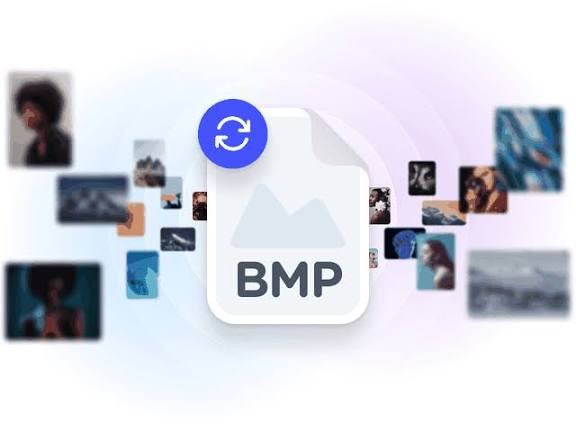
BMP to JPG
Created on 21 October, 2025 • Image manipulation tools • 117 views • 4 minutes read
Convert BMP images to JPG effortlessly with ProfileLinks.xyz BMP to JPG Converter. Optimize image size, maintain quality, and make your images web-ready instantly.
BMP to JPG Converter — Simplify Your Image Conversion
Introduction
BMP (Bitmap) images are a legacy format known for high-quality, uncompressed graphics. While they preserve detail, BMP files are often large and not optimized for modern web use or sharing.
JPG (JPEG) is a compressed, web-friendly image format widely supported across devices, browsers, and applications. Converting BMP to JPG reduces file size, improves compatibility, and ensures smooth sharing and display.
ProfileLinks.xyz BMP to JPG Converter offers a fast, secure, and user-friendly tool to convert BMP images into JPG format without compromising essential quality.
What Is BMP?
BMP, or Bitmap Image File, is a raster graphics format that stores images as a grid of pixels. Key characteristics include:
- High-resolution image quality
- Large file size due to minimal compression
- Supports multiple color depths
- Ideal for editing and archival purposes
Despite its quality, BMP is less practical for online use, where smaller file sizes and fast loading times are critical.
What Is JPG?
JPG (Joint Photographic Experts Group) is a compressed image format ideal for web and digital use. Its features include:
- Efficient compression to reduce file size
- Wide compatibility with web browsers, apps, and devices
- Supports millions of colors, perfect for photographs
- Adjustable compression level for balancing quality and size
Converting BMP to JPG ensures images are optimized for sharing, websites, and digital projects.
Why Convert BMP to JPG?
1. Reduce File Size
JPG compression significantly lowers file size, saving storage space and improving website performance.
2. Enhance Compatibility
While BMP is supported on some devices, JPG is universally recognized, ensuring your images open anywhere.
3. Faster Sharing and Uploads
Smaller JPG files are quicker to send via email, messaging apps, or upload to social media.
4. Web Optimization
Web pages load faster with JPG images, improving user experience and SEO rankings.
5. Cross-Platform Support
JPG works seamlessly on desktop, mobile, and cloud platforms, unlike BMP which may face limitations.
How BMP to JPG Conversion Works
- Upload BMP Image Select the BMP file you want to convert.
- Select the BMP file you want to convert.
- Compression and Format Change The tool compresses the image while converting it to JPG format, balancing quality and size.
- The tool compresses the image while converting it to JPG format, balancing quality and size.
- Download JPG Output Get a web-ready JPG image that maintains clarity while reducing file size.
- Get a web-ready JPG image that maintains clarity while reducing file size.
Benefits of Using ProfileLinks.xyz BMP to JPG Converter
- ✅ Fast Conversion: Convert BMP files to JPG instantly.
- ✅ High-Quality Output: Maintains visual fidelity while reducing file size.
- ✅ Secure and Private: All processing happens in-browser with no storage.
- ✅ User-Friendly: No technical knowledge needed.
- ✅ Supports Large Files: Works with high-resolution BMP images efficiently.
Applications of BMP to JPG Conversion
1. Web Publishing
Use JPG images on websites for faster loading and better compatibility.
2. Social Media
Share images quickly on Instagram, Facebook, Twitter, and other platforms.
3. Email Campaigns
Reduce image size in newsletters or marketing emails for faster delivery and readability.
4. Digital Storage and Archiving
Save storage space by compressing BMP files into JPG without significant quality loss.
5. Presentations and Reports
Include JPG images in PowerPoint, Word, or PDFs easily, ensuring wide compatibility.
How to Use ProfileLinks.xyz BMP to JPG Converter
- Upload your BMP image to the converter.
- Click “Convert to JPG” to start the process.
- Download the converted JPG image.
- Use it for web, email, or sharing purposes.
The process is completely online, fast, and requires no installation.
Best Practices for BMP to JPG Conversion
- 🔹 Adjust compression to balance quality and file size.
- 🔹 Keep a backup of the original BMP for archival purposes.
- 🔹 Test JPG images across devices to ensure clarity.
- 🔹 Optimize JPG images for web use by resizing or compressing further.
- 🔹 Combine with SEO optimization techniques for websites.
BMP vs JPG
- BMP: High quality, uncompressed, large file size, best for editing.
- JPG: Compressed, smaller, widely compatible, ideal for web and sharing.
Converting BMP to JPG makes images accessible, web-ready, and manageable without significant loss in quality.
SEO Benefits of BMP to JPG Conversion
- Faster page load speeds improve user experience and SEO ranking.
- Smaller file size reduces bandwidth usage.
- Ensures images are indexable by search engines.
- Enhances website performance, reducing bounce rates from heavy image pages.
Why Use ProfileLinks.xyz BMP to JPG Converter
ProfileLinks.xyz provides a reliable, secure, and fast conversion tool:
- Converts BMP to JPG instantly
- Maintains high image quality while reducing size
- Fully private and secure, no data stored
- Works with images of all resolutions and sizes
- Ideal for web developers, marketers, designers, and casual users
Conclusion
A BMP to JPG Converter is an essential tool for anyone handling images for websites, social media, emails, or presentations. Benefits include:
- Optimized image size
- Universal compatibility
- Faster sharing and uploading
- Improved web performance and SEO
With ProfileLinks.xyz BMP to JPG Converter, you can convert your images efficiently, maintain quality, and make them web-ready instantly.
Start using ProfileLinks.xyz BMP to JPG Converter today to optimize, share, and publish your images effortlessly.
Popular posts
-
Random number generatorGenerator tools • 171 views
-
Emojis removerText tools • 168 views
-
Lorem Ipsum generatorGenerator tools • 165 views
-
Reverse lettersText tools • 159 views
-
Old English text generatorText tools • 158 views