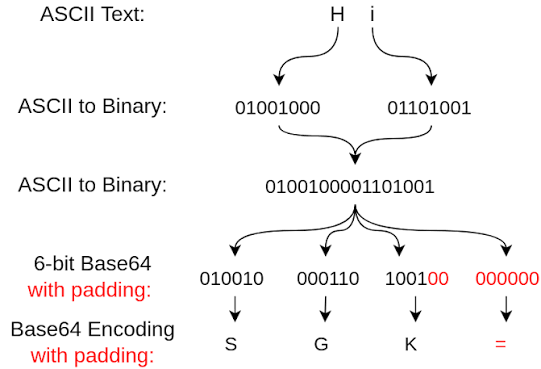
Base64 encoder
Created on 19 September, 2025 • Converter tools • 127 views • 5 minutes read
A Base64 encoder is a powerful online tool used to convert binary data into text format that can be safely transmitted over media that are designed to handle textual data.
Base64 Encoder: Simplifying Data Encoding for the Digital Age
What Is a Base64 Encoder?
A Base64 Encoder is an online tool that converts data, such as text, images, or files, into a Base64 string—a text-based representation of binary data. Base64 encoding is widely used in digital communication, web development, email transfer, and data storage because it allows binary data to be safely transmitted over systems that handle text.
The Base64 format converts raw data into a string of ASCII characters, typically consisting of letters, numbers, and symbols like +, /, and =. This encoded data can then be safely transmitted or embedded in URLs, HTML, CSS, or JSON without corruption.
Why a Base64 Encoder Is Important
Using a Base64 Encoder provides several critical advantages in modern digital workflows:
1. Safe Data Transmission
Certain protocols, such as email (SMTP) or web APIs, handle only text data. Base64 encoding allows binary data, like images or files, to be safely converted to text for seamless transfer.
2. Embedding Resources in Web Development
Web developers often embed images, icons, fonts, or other assets directly into HTML, CSS, or JavaScript using Base64 encoding. This reduces HTTP requests, speeds up page loading, and simplifies resource management.
3. Data Storage and Serialization
Base64 encoding allows binary files to be stored in databases, JSON objects, or other text-based storage systems. It ensures compatibility with text-only environments while maintaining data integrity.
4. Security and Obfuscation
While not a form of encryption, Base64 encoding provides a layer of obfuscation, making it slightly harder to read raw data directly. Developers use it to encode sensitive configuration or resource information in web applications.
5. Compatibility Across Platforms
Base64 ensures that binary data can travel across systems that may interpret certain byte sequences incorrectly. It standardizes data representation, preventing corruption during transfers.
6. Portfolio and Project Demonstration
On ProfileLinks.xyz, developers and digital creators can showcase projects, APIs, or encoded resources with Base64 examples, demonstrating technical knowledge and practical applications of encoding in web development.
How a Base64 Encoder Works
A Base64 Encoder converts input data into Base64 format through a structured process:
- Input Data: Users input text, upload a file, or provide a URL containing data to encode.
- Binary Conversion: The tool converts the input data into binary format, representing each character or byte in base-2.
- Base64 Encoding Algorithm: Binary data is grouped into 6-bit chunks, each mapped to a Base64 character. This creates a text string consisting of A-Z, a-z, 0-9, and symbols + and /.
- Padding: If necessary, the tool adds = symbols at the end to ensure the Base64 string length is a multiple of 4, as required by the encoding standard.
- Output: The resulting Base64 string is displayed for copying, downloading, or embedding in applications.
This process ensures accurate and reliable conversion of any input data into a text-safe Base64 format.
Practical Uses of a Base64 Encoder
1. Web Development and Front-End Design
Developers can embed Base64-encoded images, fonts, or icons directly into HTML, CSS, or JavaScript, reducing HTTP requests and improving performance. It’s a popular practice for lightweight web applications and email templates.
2. API Data Exchange
When sending files or binary data via JSON or XML in APIs, Base64 encoding ensures compatibility. The encoded data can be safely transmitted and decoded on the receiving end.
3. Email Attachments and MIME
Email systems often require attachments to be encoded in Base64 to maintain integrity. Most email clients automatically encode attachments, ensuring they arrive correctly and remain accessible to recipients.
4. Data Storage and Serialization
Developers can store images, files, or binary data in databases or JSON objects using Base64 encoding. It allows for safe storage in text-only systems while retaining the ability to decode and retrieve original files.
5. Security and Configuration Files
Base64 encoding can obfuscate sensitive strings like API keys, configuration files, or credentials in code repositories. While not secure encryption, it adds a layer of separation from plain text exposure.
6. Portfolio and Technical Demonstration
On ProfileLinks.xyz, developers can demonstrate technical skills by showcasing Base64-encoded files, project resources, or encoded JSON data, highlighting proficiency in modern web development practices.
Benefits of Using a Base64 Encoder
- Data Compatibility: Ensures binary data can be transmitted in text-only environments.
- Ease of Use: Instant conversion of text or files into Base64 format without technical expertise.
- Portability: Encoded strings can be embedded in web pages, APIs, or storage systems.
- Performance Optimization: Reduces HTTP requests when embedding images or fonts in web applications.
- Technical Showcase: Helps developers demonstrate knowledge and project implementation in portfolios or tutorials.
Using a Base64 Encoder enhances workflow efficiency, compatibility, and professionalism in digital projects.
Common Limitations of Base64 Encoding
Despite its advantages, Base64 encoding has some limitations:
- Increased Size: Base64 strings are approximately 33% larger than the original binary data, which may affect bandwidth and storage.
- Not Encryption: Base64 is only an encoding method, not a security measure. Sensitive data should be encrypted separately.
- Readability: Base64 strings are not human-readable and require decoding to view original content.
- Performance Concerns: Embedding large files as Base64 in web pages may increase page load time and memory usage.
Understanding these limitations ensures proper and effective use of Base64 encoding in digital workflows.
Best Practices for Using a Base64 Encoder
To maximize effectiveness:
- Use for Small Files: Encode lightweight resources like icons, small images, or short text.
- Combine With Compression: Compress files before encoding to reduce string size and optimize performance.
- Secure Sensitive Data: Pair Base64 encoding with encryption if handling confidential information.
- Portfolio Demonstrations: Use Base64-encoded snippets in ProfileLinks.xyz to showcase technical knowledge without revealing raw files.
- Cross-Platform Testing: Verify that encoded data decodes correctly across systems, browsers, and devices.
These practices ensure that Base64 encoding is efficient, effective, and safe for digital projects.
The Future of Base64 Encoding Tools
As digital communication evolves, Base64 Encoders may offer advanced features:
- AI-Assisted Encoding: Suggest optimal encoding for file types, sizes, and platforms.
- Integration With Cloud Services: Directly encode and decode files stored in cloud storage.
- Enhanced Security: Combine Base64 encoding with secure, encrypted transmission protocols.
- Developer-Friendly Dashboards: Visual previews of encoded resources and automated embedding in web projects.
- Portfolio Integration: Enable creators on ProfileLinks.xyz to demonstrate coding, web design, or API skills through Base64 examples in projects.
These developments will make Base64 encoding tools more user-friendly, versatile, and essential for modern digital workflows.
Conclusion
A Base64 Encoder is an essential tool for developers, digital creators, and professionals who need to safely convert text or binary data into a text-friendly format. From web development and API communication to email attachments and portfolio demonstrations on ProfileLinks.xyz, Base64 encoding streamlines workflows, ensures data compatibility, and enables creative technical applications.
By understanding best practices, limitations, and practical uses, users can leverage Base64 encoding to optimize digital communication, enhance technical projects, and showcase skills effectively in portfolios and online profiles.
Popular posts
-
Random number generatorGenerator tools • 171 views
-
Emojis removerText tools • 168 views
-
Lorem Ipsum generatorGenerator tools • 165 views
-
Reverse lettersText tools • 159 views
-
Old English text generatorText tools • 158 views